Here is how to uninstall a program in Windows 7 or 10:
STEP 1: Open Start menu.
Click on a menu button:
Windows 10:  Windows 7:
Windows 7:  .
.
STEP 2:Click on “Control Panel” (Windows 7) or “Settings” (Windows 10)
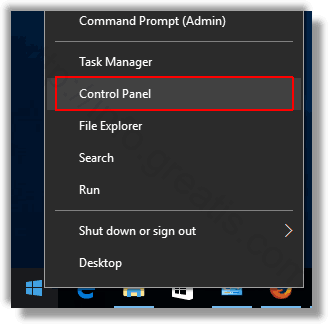
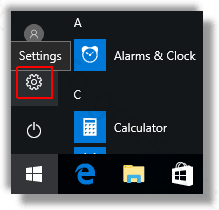
In Windows 10 you will have to run System menu option in Windows Settings window also.
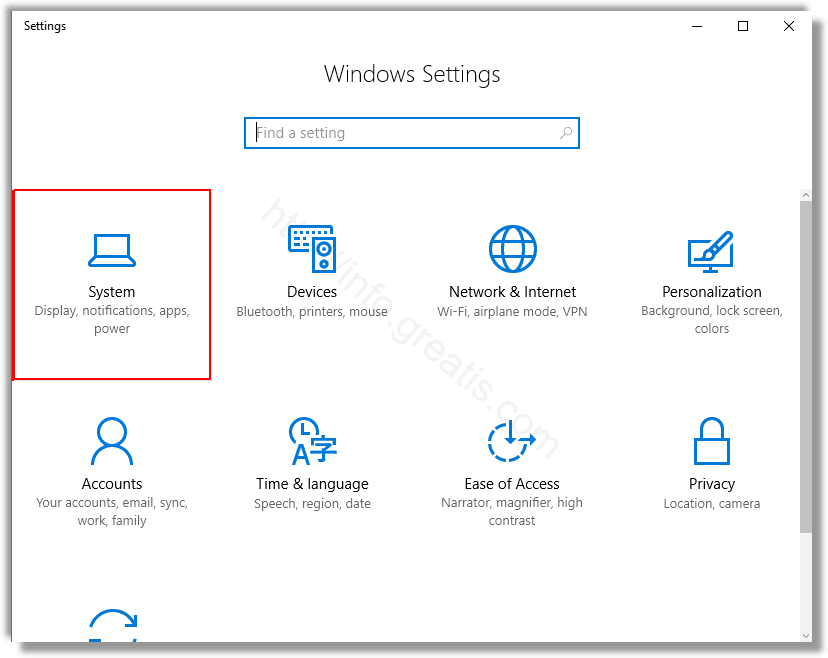
STEP 3: Open a list of installed programs
Click on the Uninstall a program option under the Programs category (Windows 7)
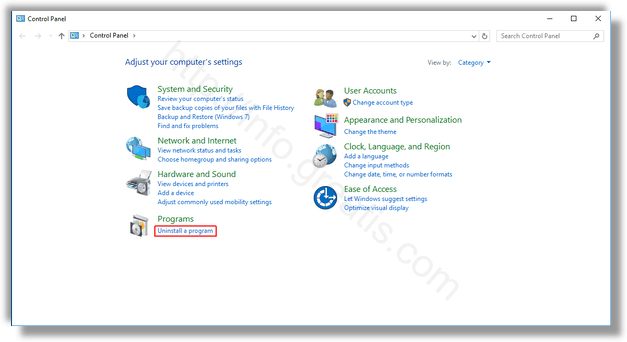
or choose App & Feature option (Windows 10).
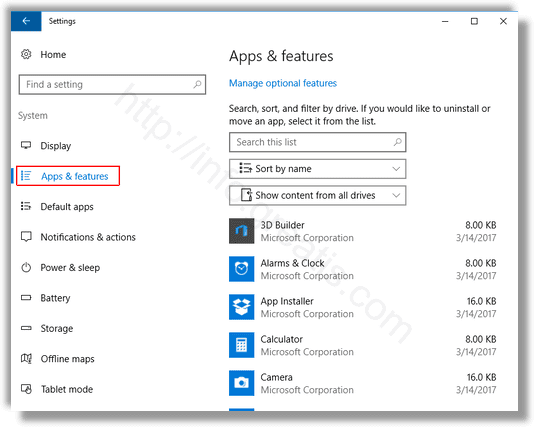
STEP 4: Find the program you want to uninstall and then left-click on it once so that it becomes highlighted.
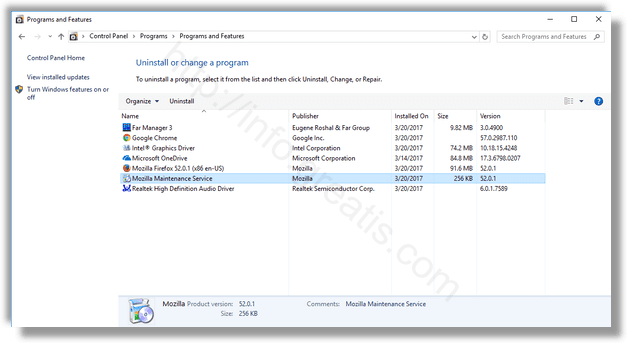
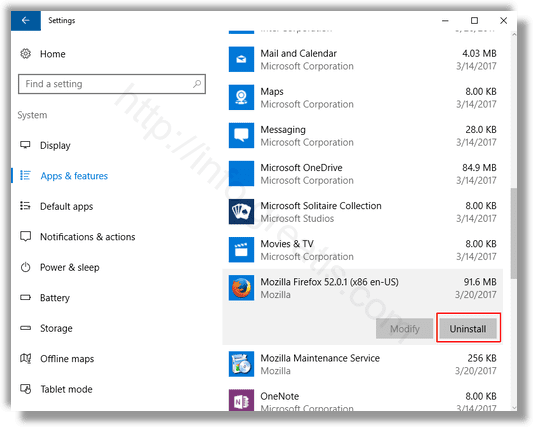
STEP 5: Click on the Uninstall button.
Confirm the action to continue (Windows 7).
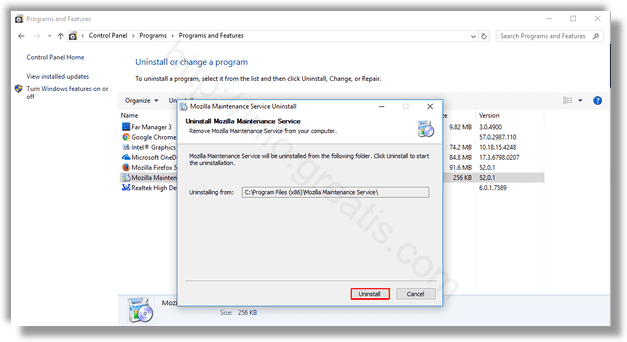
Confirmation prompt in Windows 10:
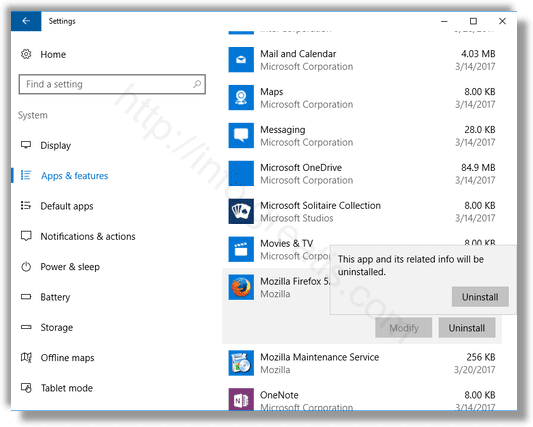
The program will now continue to uninstall, and when completed you will be back at the list of programs installed on your computer. You will notice, though, that the program you just uninstalled is no longer listed.