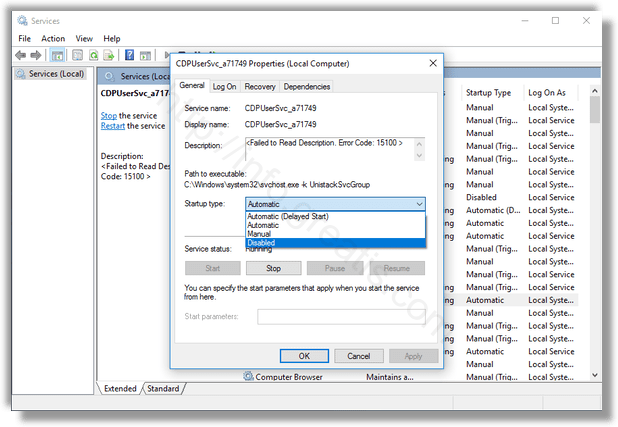Here is a step by step manual how to stop (disable) a Windows service:
STEP 1: Open a “Services” management console.
Press Win+R, type in: services.msc and press OK.
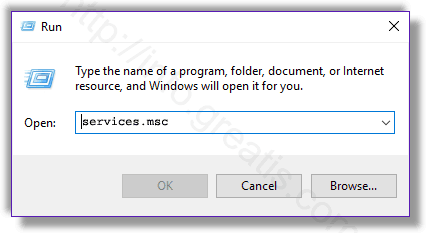
STEP 2: Find your service in a list.
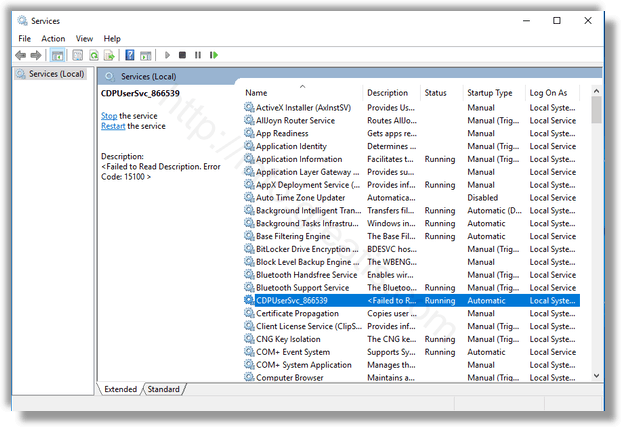
STEP 3: Stop executing of your service.
Right-click on service’s name and choose Stop.
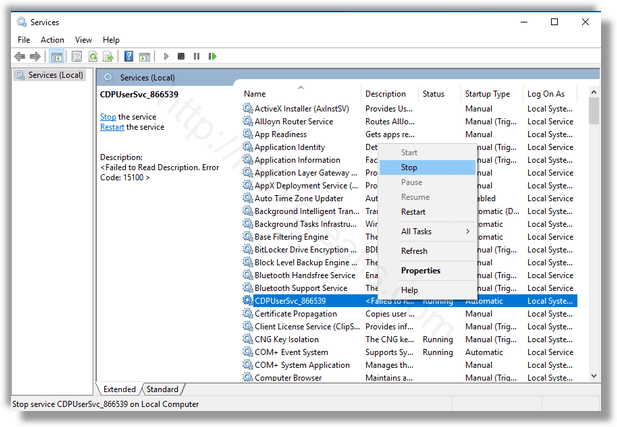
STEP 4: Disable auto starting of your service.
Double click on service’s name, choose Startup Type as Disabled, and press Apply.