Black Bird System Info PRO
$16.99 Free!
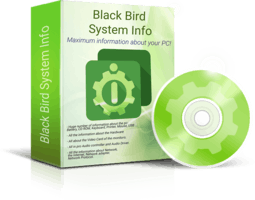
Your computer knows almost everything about you! And what do YOU know about your machine? Get Black Bird System Info PRO and find out the maximum information about your PC!
– Full information about your PC’s Battery, CD ROM, Keyboard, Printer, Mouse, USB etc.
– Entire information about your Hardware and Processor.
– All about computer’s Video Card.
– All about PC’s Audio properties and Audio Driver.
– Entire information about your Network, the Internet, Network adapter, Network Protocols.
– All about your Motherboard, Memory and BIOS.
– And many more features…
Cacheman
$39.00 $14.99
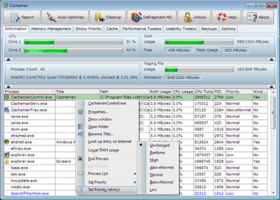
Cacheman was literally THE FIRST Windows performance optimization software. Ever! Millions of Windows power-users have been utilizing it since 1997 to keep their PCs running as smooth as silk. How’s that for pedigree!
We’ve all been there. The more applications you install and run, the slower and buggier your computer gets over time. Mildly annoying at first, this gradual degeneration can become a serious time suck and eventually even require the purchase of a new computer. Not a fun situation!
Many of these performance issues are the result of inefficient, confused memory and process management by Windows. And this is where Cacheman steps in. Cacheman is specifically designed to enhance computer speed and stability by optimizing caches, managing memory, and fine-tuning system settings.
Direct Folders
$19.95 $9.97
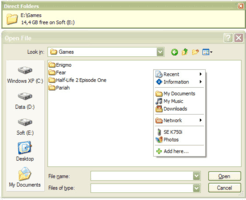
Direct Folders gives you immediate access to every file on your computer, no matter where it’s parked. When you double click on the desktop, Windows Explorer, or a Save/Open dialog box, Direct Folders will immediately transport you to the last folder you used or to any other folder your choice. With Direct Folders, your most important documents are literally a click away!
And that’s not all — Direct Folders also lets you configure default folders for each program on your computer. For example, the next time you create a Word document, it’ll be automatically be saved in the folder that you keep your Word files in!