TNR Utilities
$19.99 Free!
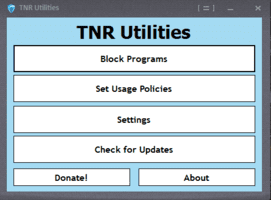
TNR Utilities allows you to spend more time doing what actually matters and allows you to configure some of the most advanced configuration settings in just a click. Want to have your system display an error message when someone runs something prohibited on your machine? No problem. Want to go as far as to delete that executable whenever someone runs it? This is also no challenge for TNR Utilities.
GoldenSection Notes
$65.00 Free!

GoldenSection Notes is ideal for storing practically any kind of information – notes, recipes, quotes, Web locations, pictures and even entire Web-pages. Now you don’t have to create a number of text files scattered on the hard disk and rummage in them for hours while searching for some necessary notes. It takes you no more than a second to get to your info and notes with this comprehensible and easily adjustable Windows Explorer-like interface of the program. The program enables you to use search and print functions; it can be also be integrated with your favorite e-mail program and Web-browser.
Ashampoo UnInstaller 2017
$59.99 Free!
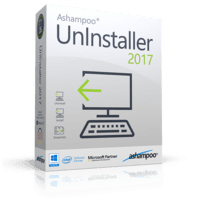
Ashampoo UnInstaller 2017 removes software completely without any leftover files, even in the case of nested setups. The program meticulously logs new installations to record any modifications to your system. This allows users to uninstall unwanted programs that were installed during normal installations without their knowing. These logs even allow users to uninstall several applications in a row. The UnInstaller community provides program ratings that help users assess whether they installation of a new program is potentially dangerous. Another useful feature is snapshots which can be used to compare the state of a system at different points in time. Every system and file modification will be listed including registry changes to help users get a detailed picture of what has happened on their machine, e.g. in the event of malware attacks. Despite its powerful feature set, UnInstaller 2017 is light on system resources and does not slow down your machine. Additional tools around system maintenance and cleaning help keep PCs in shape. When it comes to removing file clutter, cleaning the Registry database or disabling unneeded Windows services, UnInstaller 2017 will show its true potential.