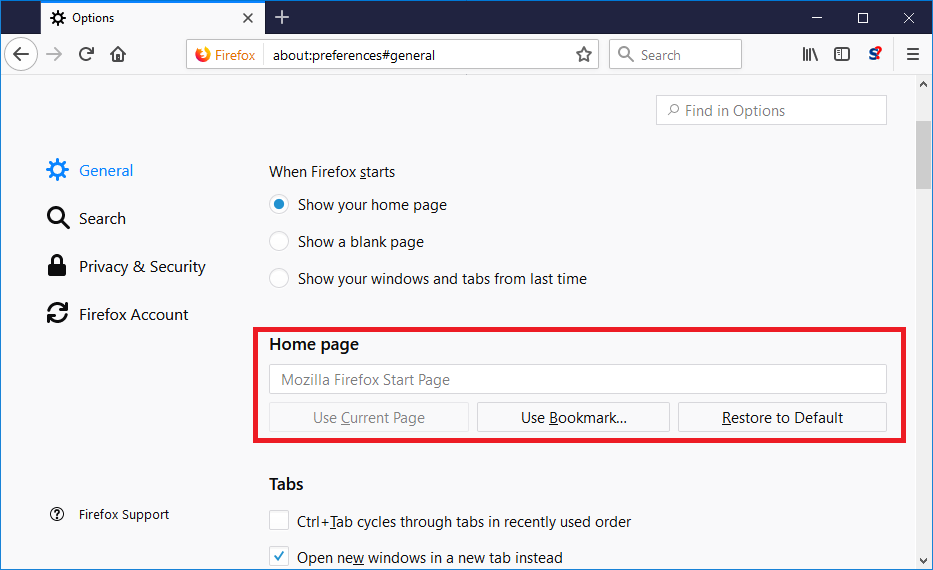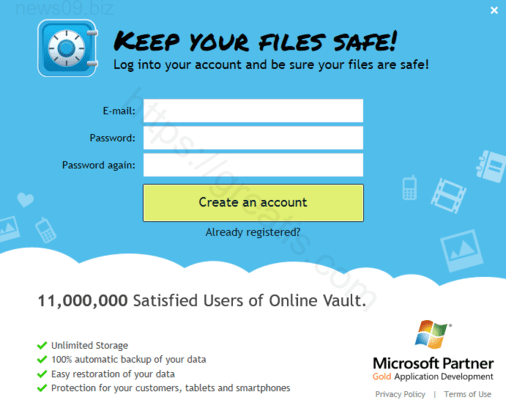In this post I will tell you how to fix problem manually and how to clean it automatically using a special powerful removal tool.
You can download the removal program for free here:
What is NEWS09.BIZ?
NEWS09.BIZ is a Push Notifications Adware. Malware Alias: PUP.Notification.NEWS09.Browser Push Notifications Adware tries to trick users into subscribing to its push notification.
Usually, it shows a message that the video cannot be played without a correct codec and asks you to allow install the codec. If you clicked Allow button, you are subscribed to get browsers notifications.
New notification is displayed like a popup window with a message. These pop-ups can be displayed even if your browser is not open.
Browser Push Notifications may be useful for getting useful content updates. But the site NEWS09.BIZ disturbs your with intrusive, irrelevant ads.
So the best choice is to remove NEWS09.BIZ notifications from your browser. Affected: Google Chrome and other browsers, based on Chromium project, Firefox, Microsoft Edge.
How did I get infected by NEWS09.BIZ notification?
After clicking 'Allow' button, NEWS09.BIZ Push Notification will be enabled and you will start seeing unwanted pop-ups with ads from NEWS09.BIZ at your desktop.
They will appear even if you web browser is closed! So this is pretty annoying.
If you will agree to look at an advised ad, NEWS09.BIZ site will spam your browser with unwanted ads. So the only way is to delete the permission for NEWS09.BIZ site to make notifications.
I have spend a lot of time to fix that problem manually!
You can save 2 hours using this manual!
Follow instructions step by step.You have 2 ways to remove NEWS09.BIZ:
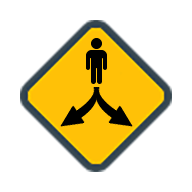
Why I recommend you to use an automatic way?
- You know only one virus name: "NEWS09.BIZ", but usually you have infected by a bunch of viruses.
The UnHackMe program detects this threat and all others. - UnHackMe is quite fast! You need only 5 minutes to check your PC.
- UnHackMe uses the special features to remove hard in removal viruses. If you remove a virus manually, it can prevent deleting using a self-protecting module. If you even delete the virus, it may recreate himself by a stealthy module.
- UnHackMe is small and compatible with any antivirus.
- UnHackMe is fully free for 30-days!
How to easily remove NEWS09.BIZ virus? (Virus removal guide)
Here’s how to remove NEWS09.BIZ virus:
STEP 1: Install UnHackMe. (1 minute)
STEP 2: Scan for NEWS09.BIZ malware using UnHackMe. (1 minute)
STEP 3: Remove NEWS09.BIZ malware. (3 minutes)
STEP 4: (optional) Clear your basket and cache.
UnHackMe will complete all steps I wrote above by checking all items with it's database in only 1 minute! Also UnHackMe surely will find another malware too, not only NEWS09.BIZ virus. With manual deletion there can be some problems with erasing some opened files. Some processes can immediately be opened again. Often you can not have access rights to do some operations also. UnHackMe ready to all this situations and will make hard work during reboot. And that is not the end! If after erasing NEWS09.BIZ virus some problems still exists, UnHackMe has manual mode to explore unwanted programs in list and fix them. Just try to use UnHackMe from Greatis Software and follow this guide!
So let's start now:
STEP 1: Install UnHackMe (1 minute).
- Download UnHackMe from official web site. Double click on UnHackMe.zip. Choose 'unhackme_setup.exe'.
- Then you have to accept the license agreement.
- And later you have to choose destination to install and finish installation process.
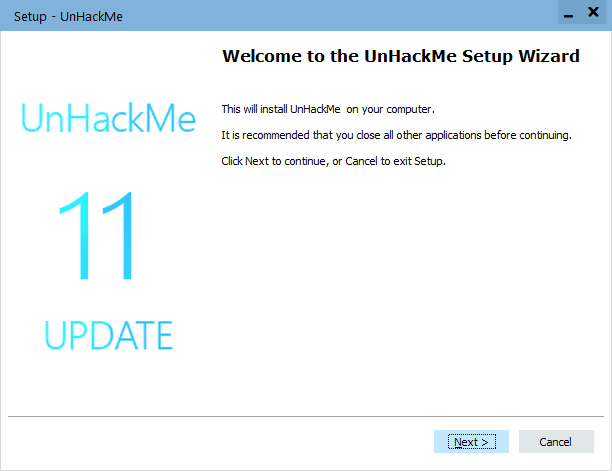
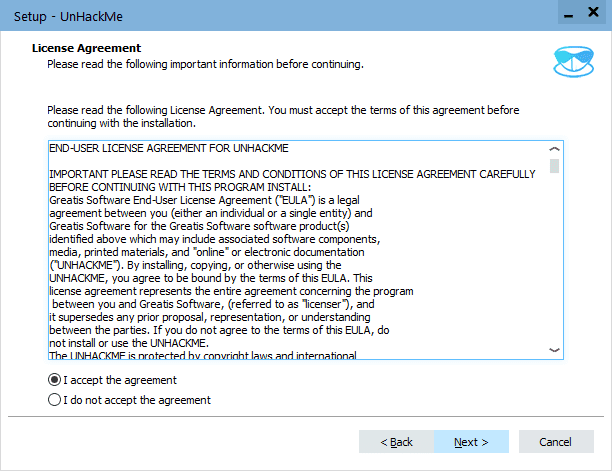
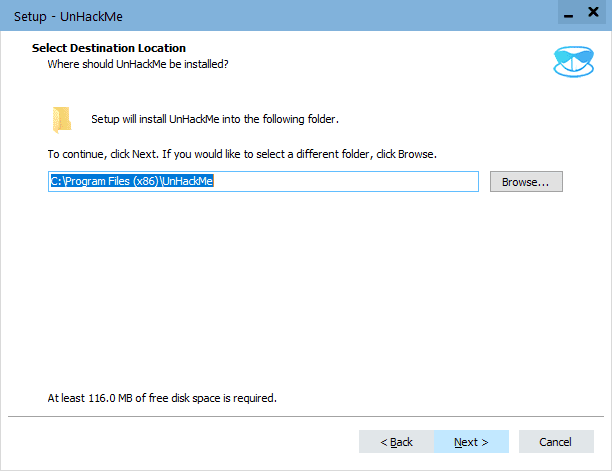
STEP 2: Scan for NEWS09.BIZ malware using UnHackMe (1 minute).
- After that you have to run UnHackMe, and start scanning, you may use fast scan for only 1 minute. But if you have time - I recommend you to run Online Multi-Antivirus + Anti-malware scanning with VirusTotal - it will increase probability of detection not only NEWS09.BIZ virus, but the other unwanted software too.
- After that the scanning process will begin.
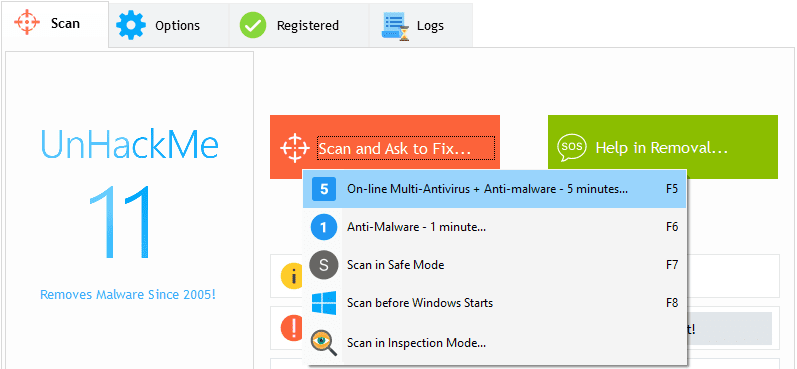
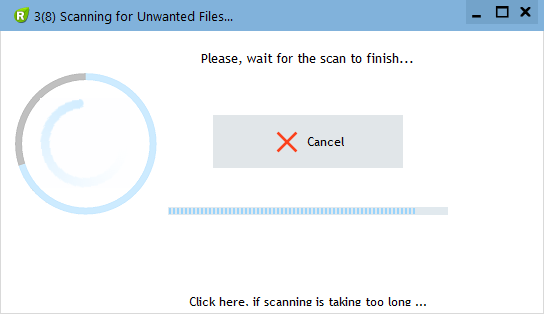
STEP 3: Remove NEWS09.BIZ malware (3 minutes).
- By the way, UnHackMe shows you everything he found, not only absolutely bad, but suspected and even potentially good. Be careful! Not sure - skip it! But if it is marked as dangerous - trust it. It will be red. Check it and click Remove Checked.
- After that UnHackMe may ask you for confirmation and advise to close all browsers. Do it.
- In case you need to delete file or directory it is better to check 'Use file safe deleting'. Yes, you will need to reboot, but this is best way.
- And after all you will see the results of your scanning and fixing process
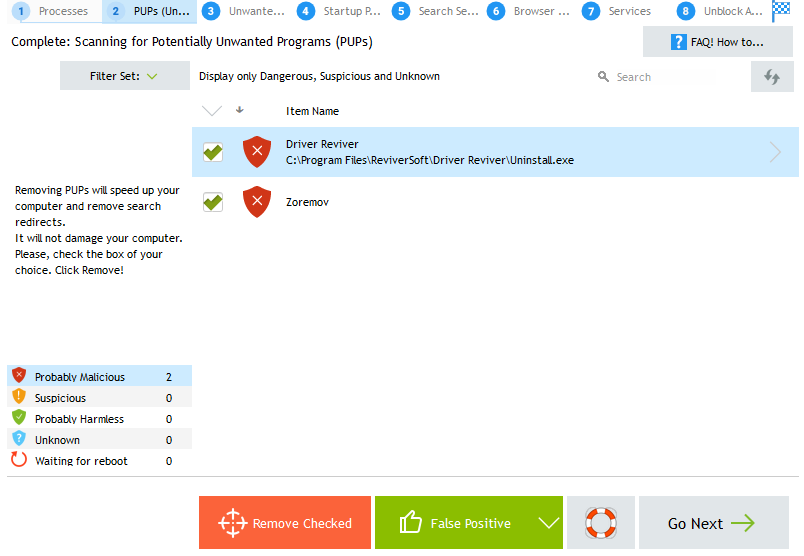
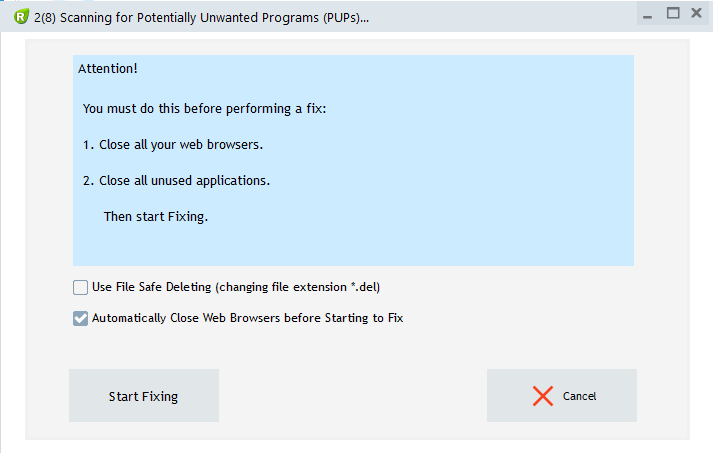
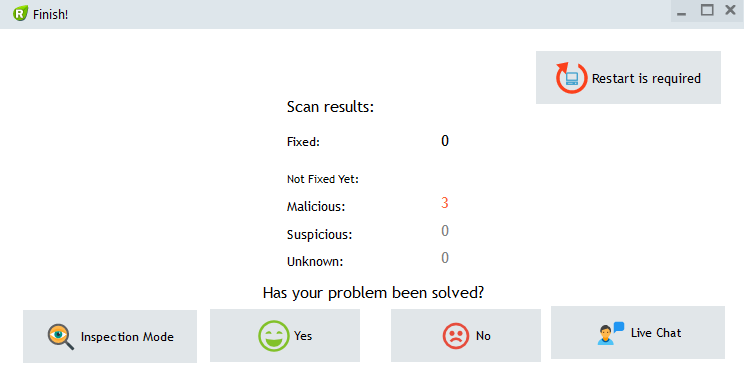
STEP 4: (optional) Clear your basket and cache.
- Well, at first clear your basket. It is very usual, but necessary operation. Simply right click on your basket and choose "Clear".
- After that you have to clear the cache of your browser. For example, if you use Mozilla Firefox as I do, just go to menu Tools and run Options. Open Privacy tab and check option 'Clear history when Firefox closes'.
- Then click Settings at this screen and check options 'Cookies' and 'Cache' as shown at picture.
- After that click OK and close your browser's pages. All information in cache will be removed.
- If you prefer to use Google Chrome, just go to More menu (three dots at the right top), choose More tools and then Clear browsing data.
- At the top of the new appeared form, choose a time range. To delete everything, select All time. Check the boxes next to "Cookies and other site data" and "Cached images and files". Finally click Clear data.
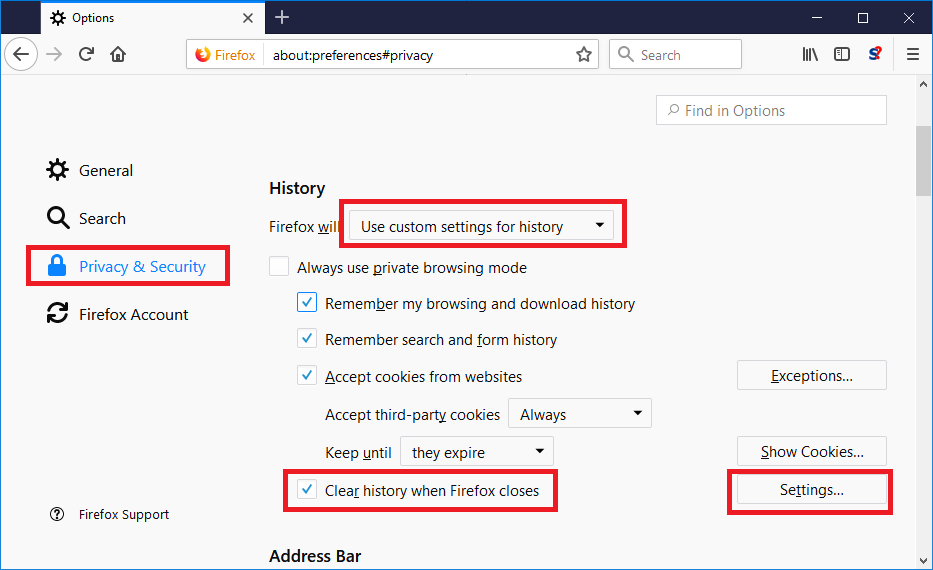
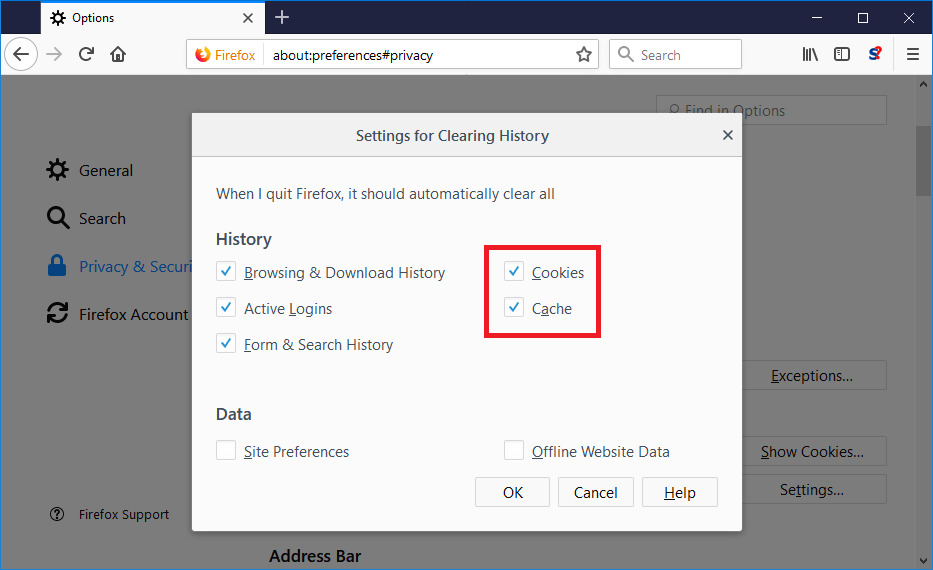
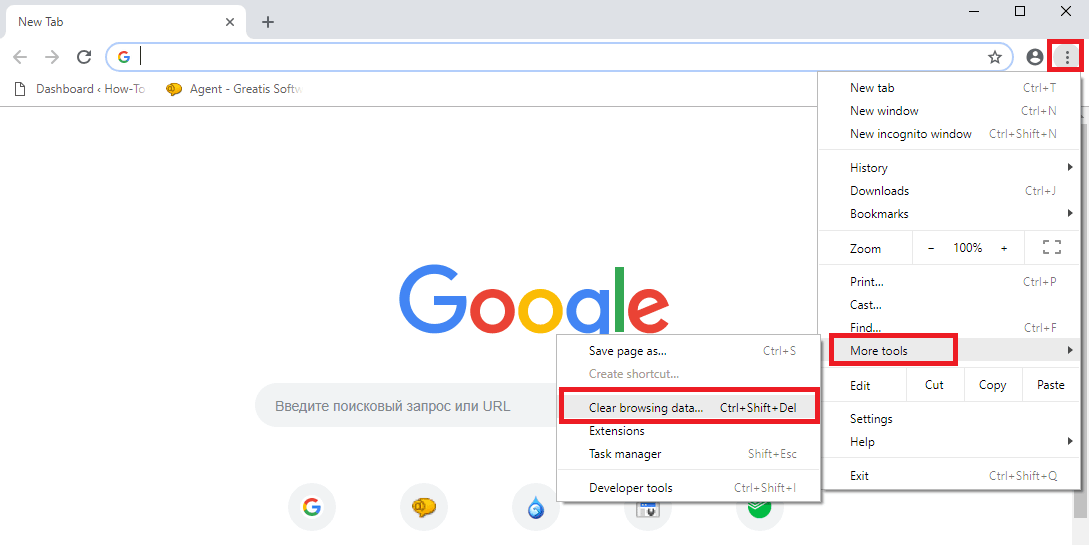
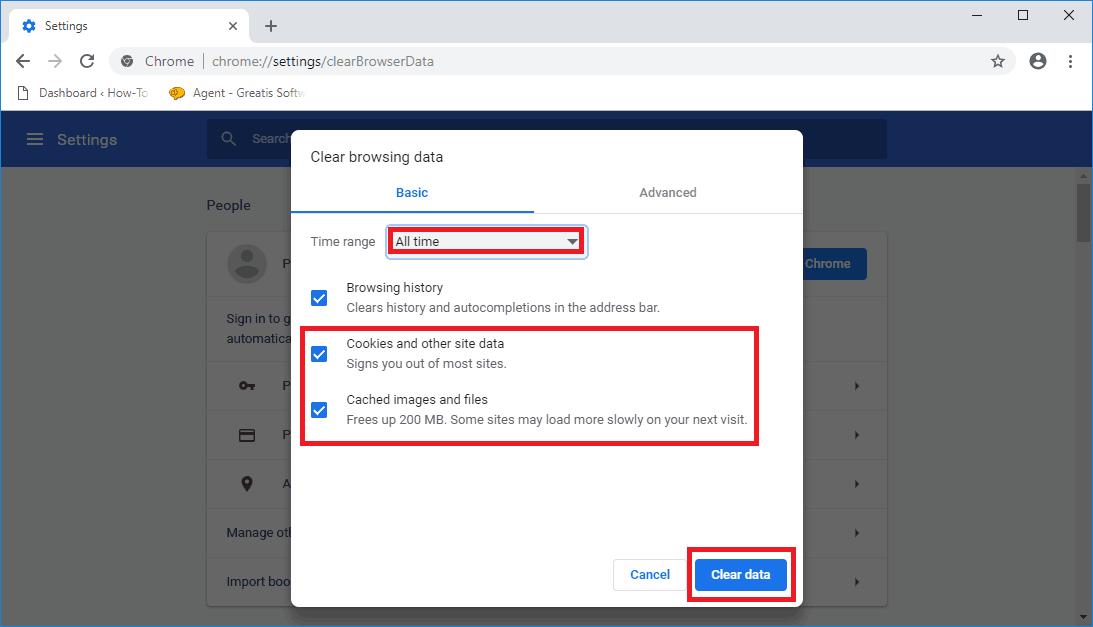
How to remove NEWS09.BIZ virus manually? (Virus removal guide)
- Find NEWS09.BIZ in the list of installed programs and uninstall it.
- Disable Notifications in your browser.
- Open Task Manager and close all programs, which has name NEWS09.BIZ in their description. Check the directories where such programs start. Erase all of them too.
- Disable auto starting of services with NEWS09.BIZ in it's name.
- Delete tasks with NEWS09.BIZ in it's name.
- Find and delete all keys with virus name in it's content.
- After that, check shortcuts of your browsers if they have additional addresses at the end of command line. Check if shortcuts runs real browsers, not fakes. Remember: Chromium is fake browser, real name have to be Chrome.
- Check all plug-ins of all installed browsers: Firefox, Internet Explorer, Chrome, etc., if they have our virus name in their names or directory. You may need to uninstall suspisious exgtensions or totally reset your browser.
- After that, check settings of search and homepage of your browser. Reset them if needed.
- Next, you have to check your DNS settings. Follow your provider's instructions, delete all unknown DNS addresses.
More info... - And at the end, clear your basket, temporal files, browser's cache.
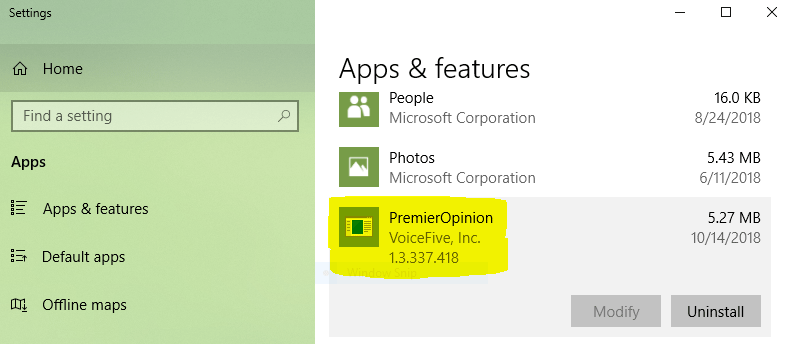
More info...
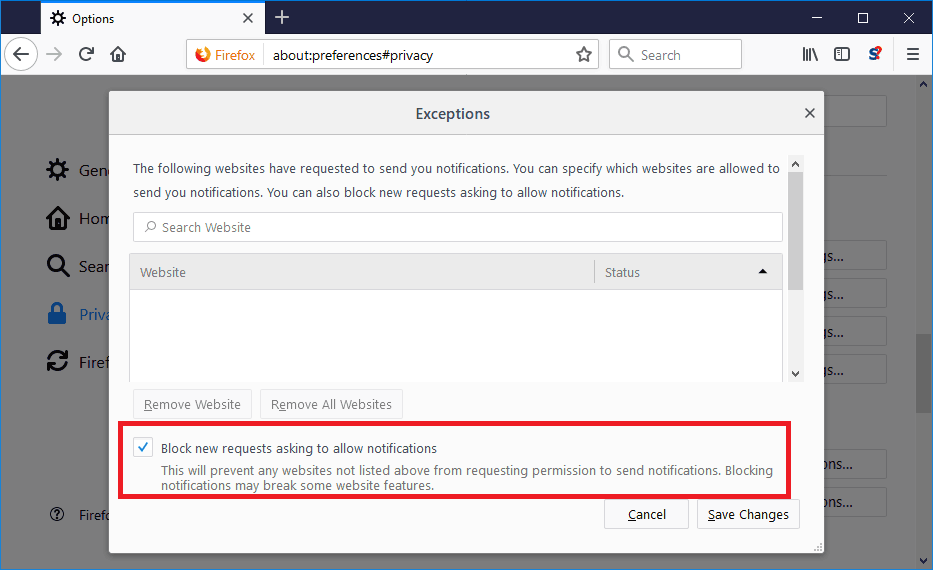
More info...
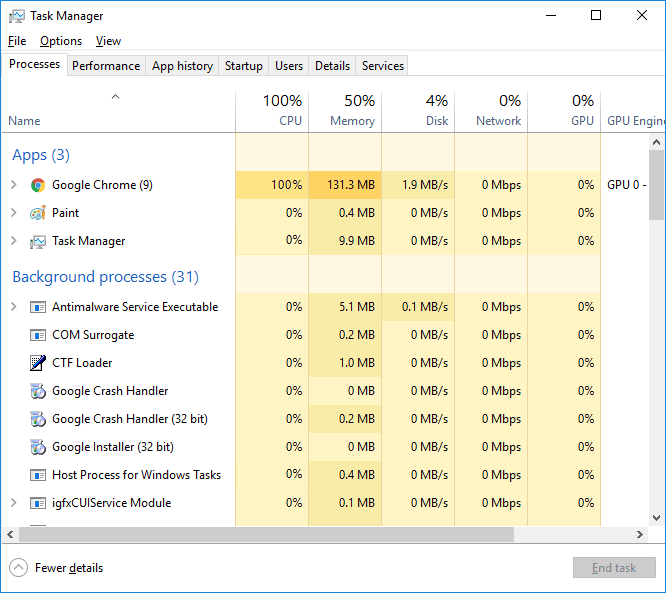
More info...
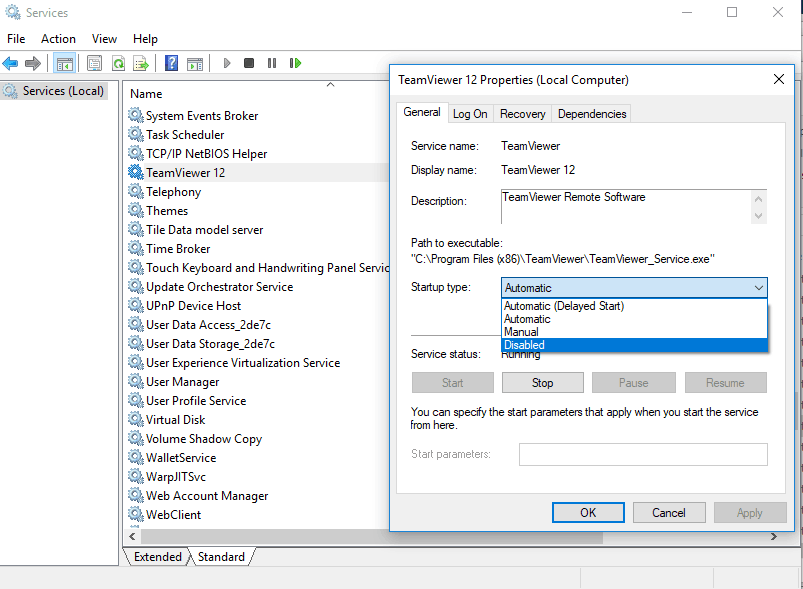
More info...
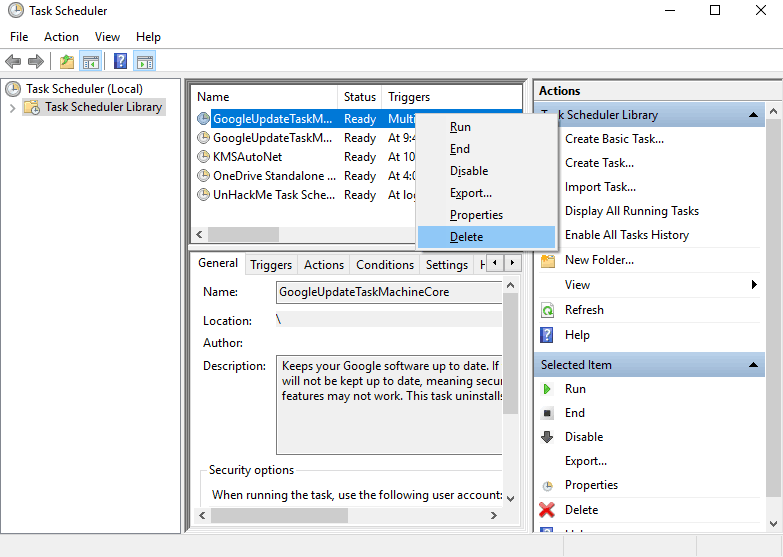
More info...
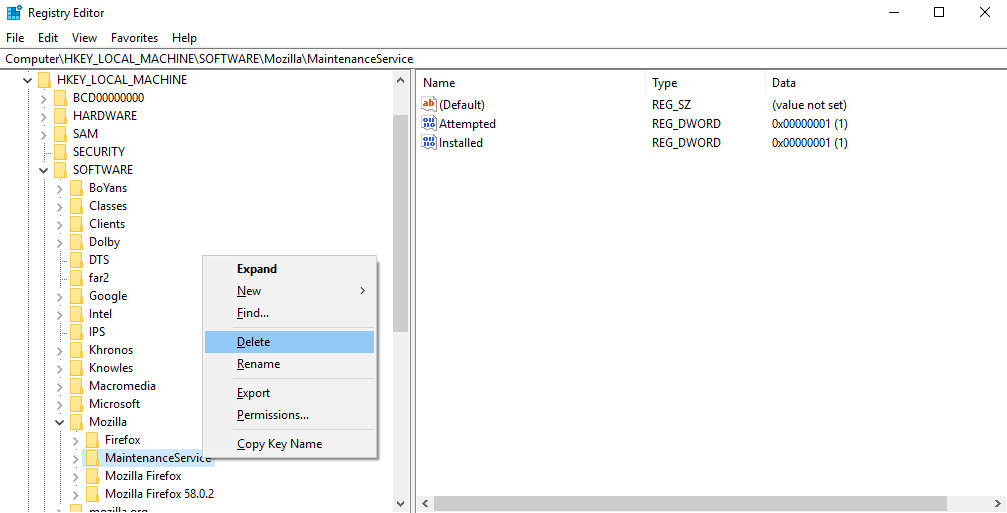
More info...
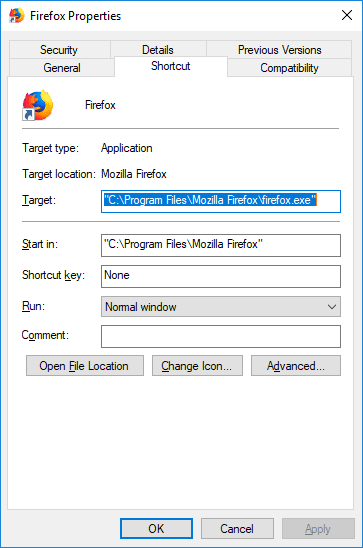
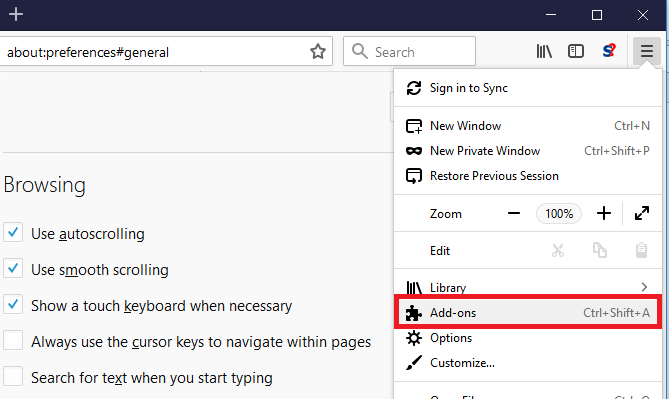
More info for Mozilla Firefox...