Animations in Windows are meant to give you a fast and smooth UI perception however many users prefer a UI that responds instantly without any animation. Here is how to improve the responsiveness of Windows 10 and disable animations.
Here is How to Disable Animations in Windows 10:
- STEP 1: At first, open the Settings app.
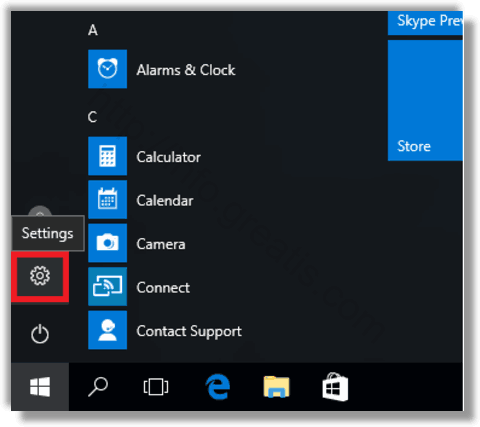
- STEP 2: After that go to Ease of Access – Other Options.
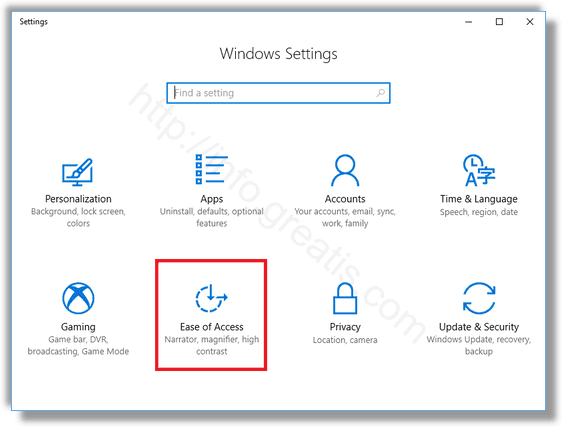
- STEP 3: Finally disable the option Play animations in Windows at the right pane.

All animations will be disabled.