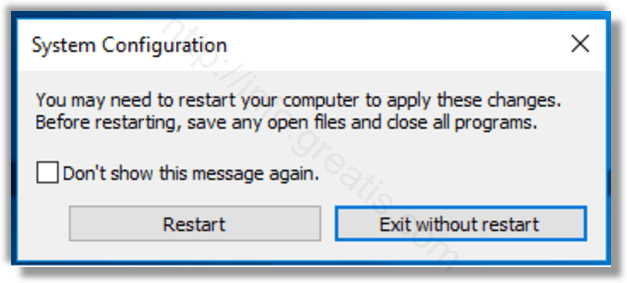The boot log is a special text file which contains a list of loaded and unloaded drivers during the boot process. It can be helpful when you are troubleshooting.
The boot log is stored in the file C:\Windows\ntbtlog.txt and can be opened with your favorite text editor. Here is how to enable it.
Here is How to Enable Boot Log in Windows 10:
- STEP 1: At first, press Win+R keys and type msconfig in the Run box. Then press Enter.
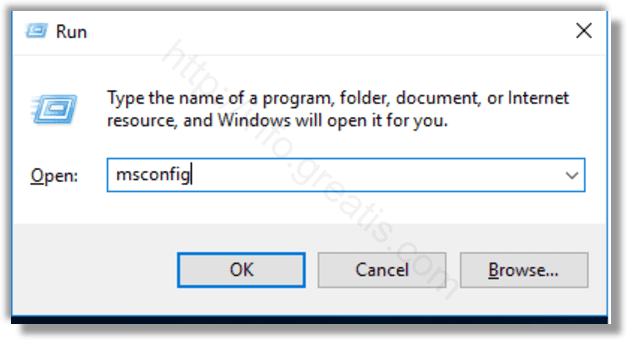
- STEP 2: Confirm the UAC prompt if it appears and go to the boot tab.
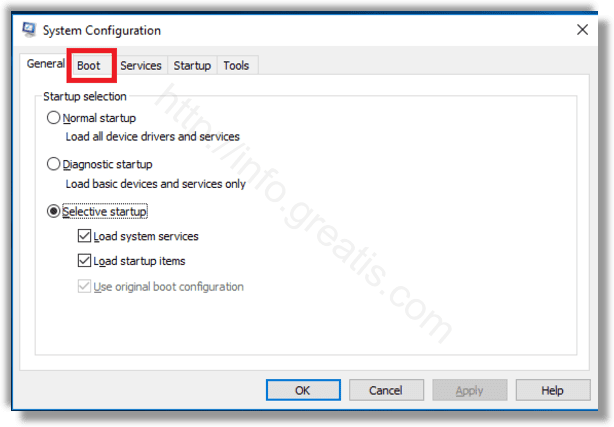
- STEP 3: After that, enable the option Boot log under the Boot options group.
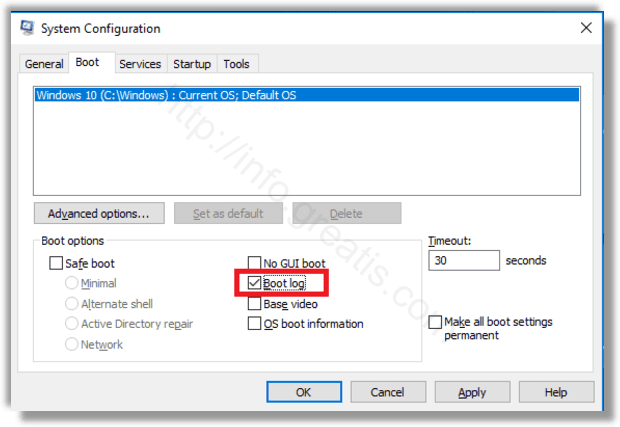
- STEP 4: If you have been prompted to restart Windows 10, you may click on Restart to reboot the operating system.