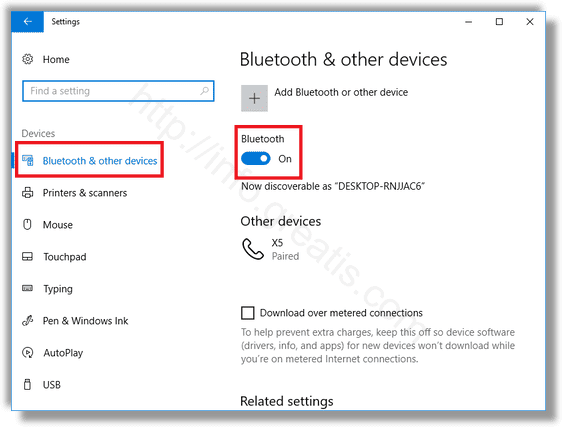If your device comes with a Bluetooth module, then you can use it with a wide range of wireless peripherals. It will allow you to pair your laptop or tablet with a bunch of devices like a mobile phone, wireless keyboards, mice, headsets and other tablets and laptops. In order to save your device’s battery, you might want to disable Bluetooth communications when you are not using it. Here is how.
Here is How to Disable Bluetooth in Windows 10:
- STEP 1: At first, open the Settings app.
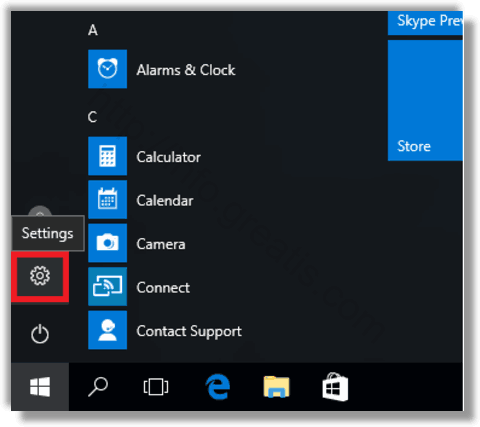
- STEP 2: Then go to Devices.
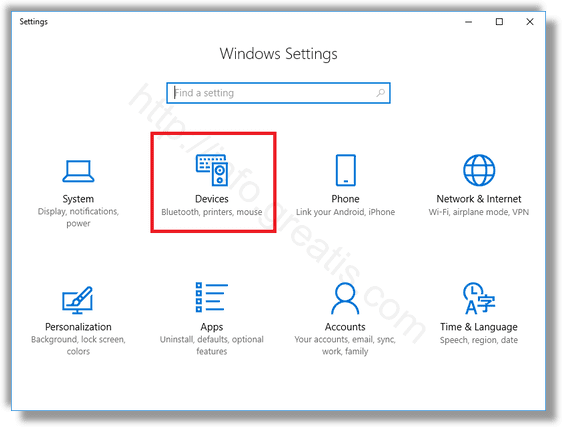
- STEP 3: Finally, open Bluetooth & other devices. Use the Bluetooth option to disable or enable Bluetooth.