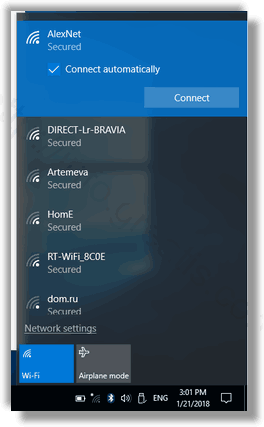Once you have connected to any wireless network in Windows 10, the operating system will remember this network and will try to re-connect to it once it is in range. If you are not happy with this behavior, you can make Windows 10 stop automatically re-connecting to certain wi-fi network. Here is how to do that.
Here is How to Stop Windows 10 From Connecting Automatically to a Wi-Fi Network:
- STEP 1: Agt first, open the Settings app.

- STEP 2: Then, go to Network & intenet – Wi-Fi.
- STEP 3: After that, click on the Manage known networks.
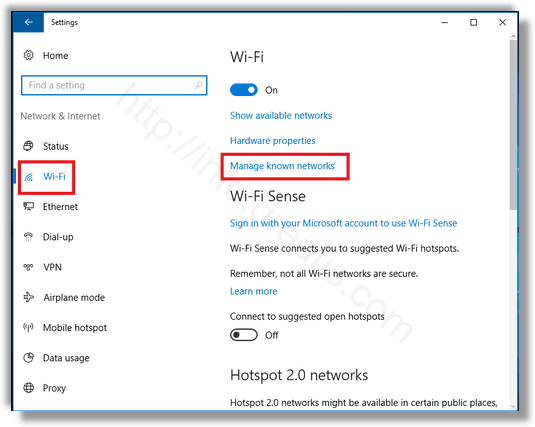
- STEP 4: Then, click on network’s name, and click Properties button.
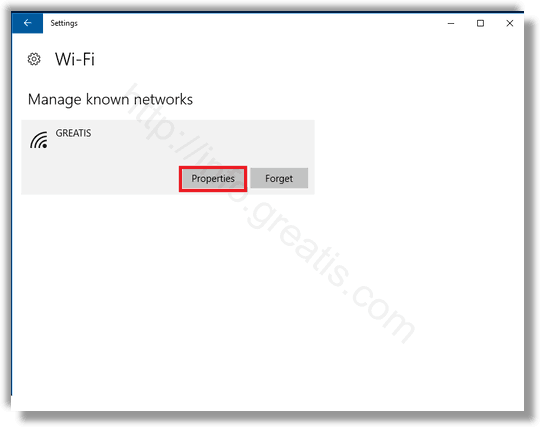
- STEP 5: At last, toggle the switch Connect automatically when in range at the next page.
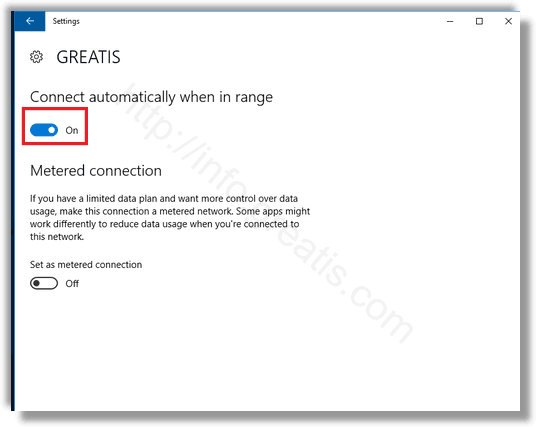
Also you may just click on the network icon in the system tray, click on the network name in the network flyout, and uncheck the option Connect automatically.