Windows Defender is the default antivirus app shipped with Windows 10. Defender is based on the Microsoft Security Essentials app which offers better protection by adding full blown protection against all kinds of malware. However, despite Microsoft’s claims that it offers full protection, studies have found that third party antivirus apps still offer better protection. If you prefer to use a third party anti malware app, you might want to disable Windows Defender.
Here is How to Turn the Windows Defender Off:
- STEP 1: At first, press
 on the keyboard and type the following in the Run box:
on the keyboard and type the following in the Run box:
%ProgramFiles%\Windows Defender\MSASCui.exe - STEP 2: Run it and click on the Settings button.
- STEP 3: The Settings app will be opened. Toggle the “Real-time protection” option to Off. This will disable Windows Defender in Windows 10.
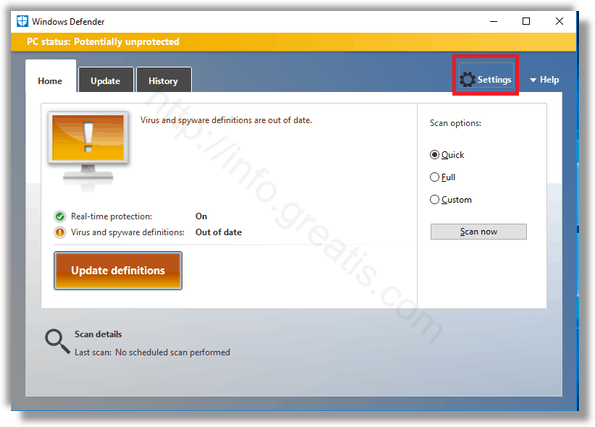
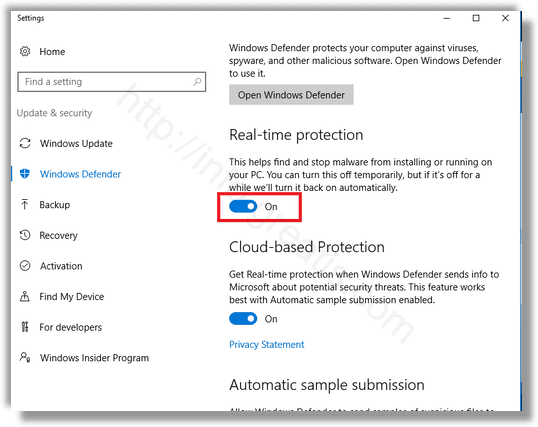
Note: After some time, it will re-enable itself.