Notification area, also known as system tray, is a special area on the taskbar where you can see tiny icons of the network status indicator, the volume icon, etc. You may want to hide it. Here is how.
Here is How to Hide Notification Area in Windows 10:
- STEP 1: At first, open the Registry Editor. To do so, just press Win+R, type regedit.exe and press OK.
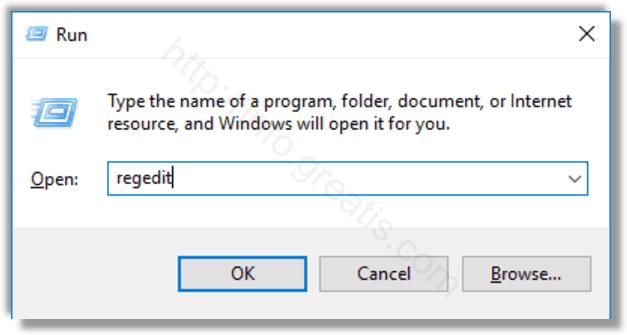
- STEP 2: Then go to the Registry key HKEY_CURRENT_USER\Software\Microsoft\Windows\CurrentVersion\Policies\Explorer. If you do not have such a key, then just create it.
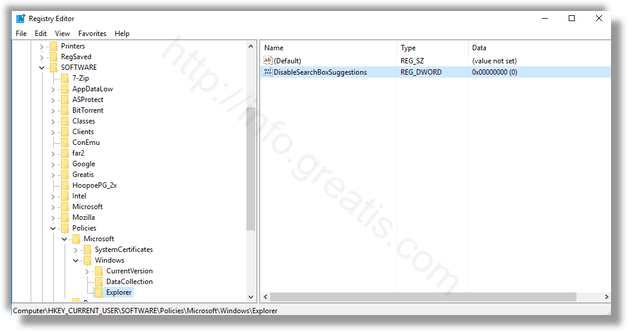
- STEP 3: After that, create a new 32-bit DWORD value NoTrayItemsDisplay. Set it to 1 to hide the notification area (system tray) from the taskbar.
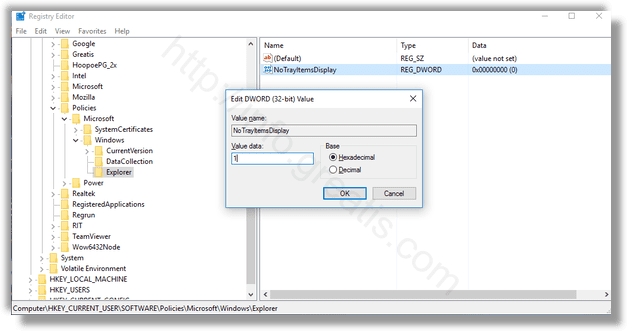
- STEP 4: At last, you need to sign out and sign in again to your user account to make the changes take effect.