In Windows 10, most of the network options were moved to Settings. Unfortunately, the modern user interface of the OS doesn’t include an option to disable a network adapter quickly. Here is how to do that.
Here is How to Disable a Network Adapter in Windows 10:
- STEP 1: At first, press Win + X keys together on the keyboard and click Device Manager.
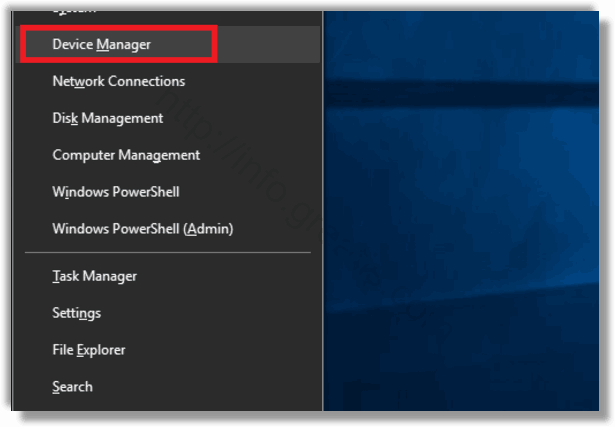
- STEP 2: After that, find your device at the device tree.
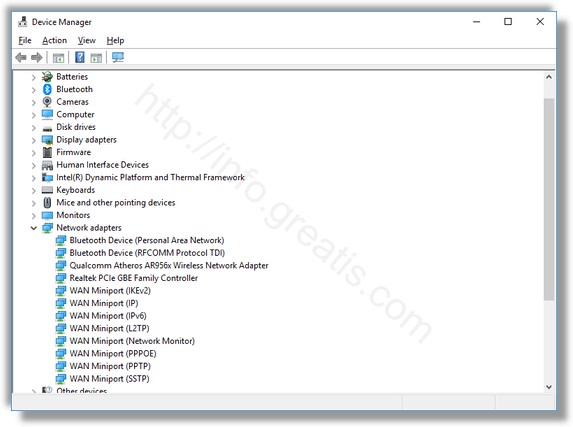
- STEP 3: Finally, right-click on it and select “Disable device” in the context menu.
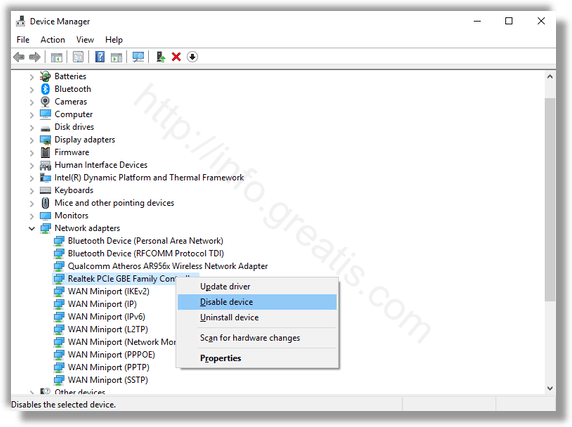
The selected network adapter will be instantly disabled.