After Windows starts up, it waits about ten seconds before opening your startup programs. This “startup delay” lets your desktop and Windows services finish loading, making everything run a bit smoother. But if you want to run your apps immediately, we will show you, how to do that.
How to Disable the Windows 10 Startup Delay:
- STEP 1: At first, run the Registry Editor. To do so, press Win+R keys, type regedit and press OK.
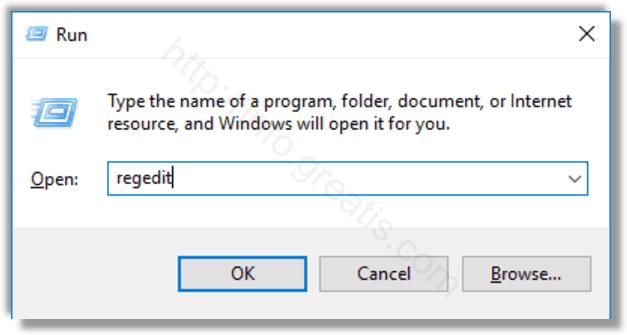
- STEP 2: Then go to the following key:
HKEY_LOCAL_MACHINE\SOFTWARE\Microsoft\Windows\CurrentVersion\Explorer\Serialize
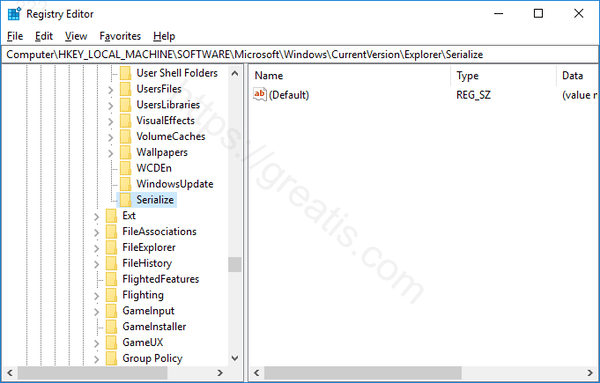
Note: If the Serialize key doesn’t already exist, you’ll need to create it. - STEP 3: After that, right-click the Serialize key and choose New > DWORD (32-bit) Value. Name the new value StartupDelayInMSec.
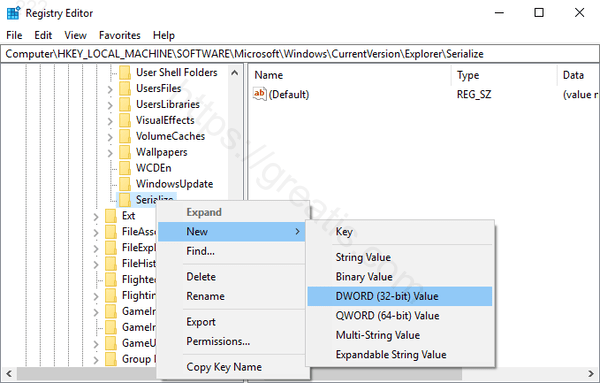
- STEP 4: Finally, double-click the new StartupDelayInMSecvalue and set it’s value to 0 in the Value data box.
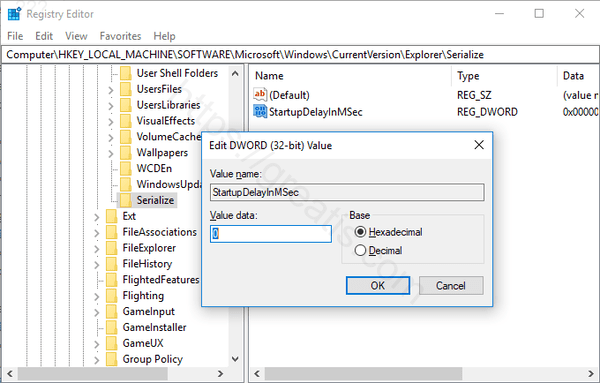
Note: For the changes to take effect, you’ll need to restart your computer.