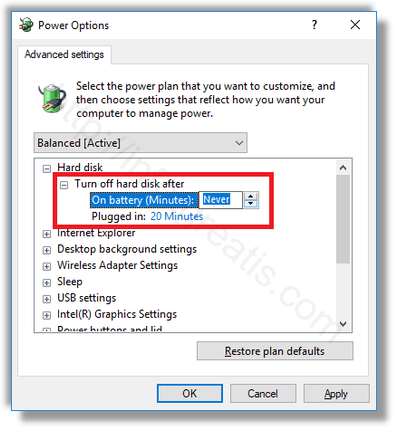A special option in Windows 10 allows the user to turn off hard drives automatically after a specified period of inactivity. This feature is helpful for those who need to save energy, i.e. if you have a laptop with an HDD. Here is how to do that.
Here is How to Turn Off Hard Disk After Idle in Windows 10:
- STEP 1: At first, open the Settings app.
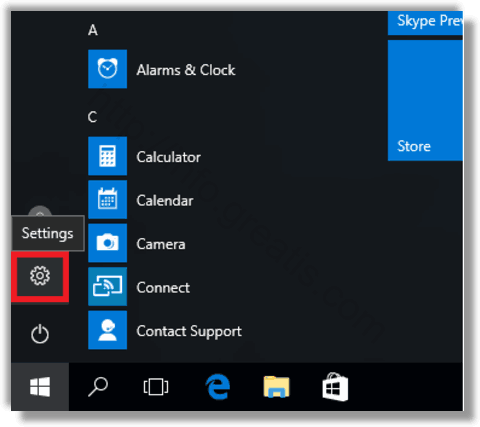
- STEP 2: Then go to System – Power & sleep.
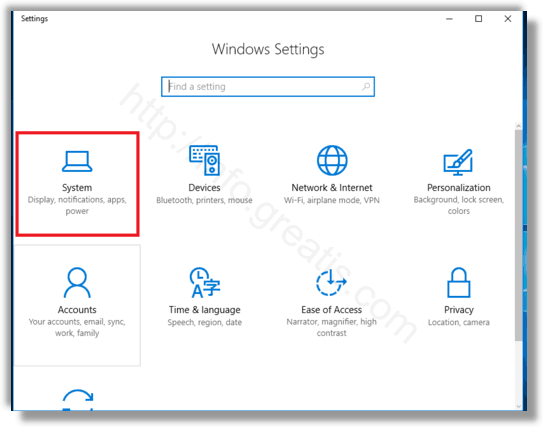
- STEP 3: After yhat, click on the link Additional power settings at the right pane.
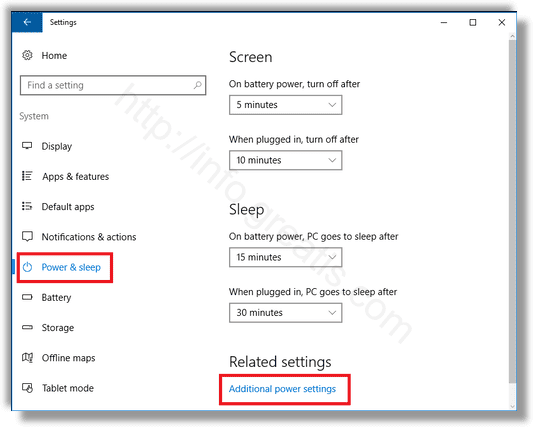
- STEP 4: Click the “Change plan settings” link in the new appeared window.
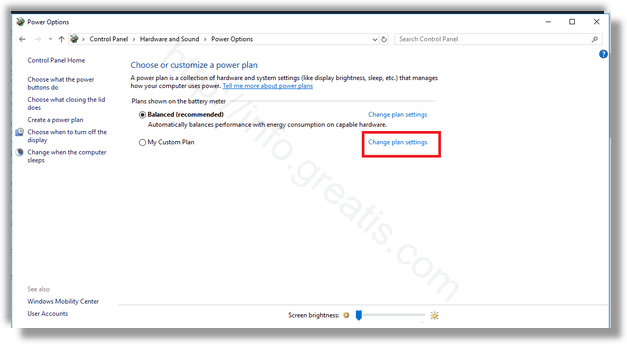
- STEP 5: Finally, expand the Hard disk group and open the Turn off hard disk after option.
Set how many minutes of idle should gone before the drive will be turned off. Set it to never to disable this feature if you want.