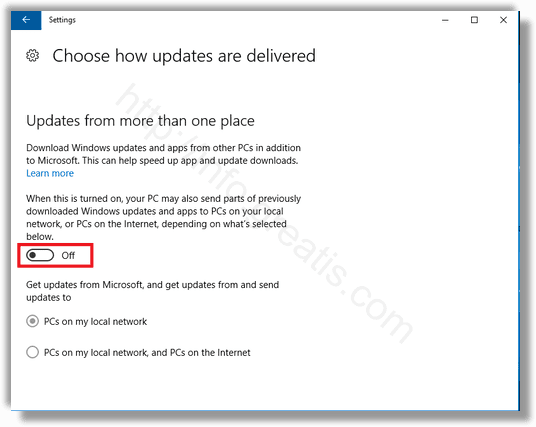You will probably want to stop Windows from uploading updates from your computer to other people’s computers without you knowing. It will improve the performance of your PC. This setting is on by default, so here is how to switch it off.
Here is How to Turn Off Peer-to-Peer Updates:
- STEP 1: Open the Settings app. To do so, just press Win+I keys.
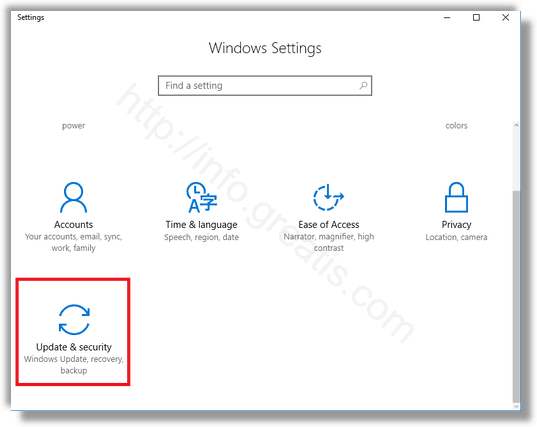
- STEP 2: Choose Update & Security, and click on Advanced Options at the right pane.
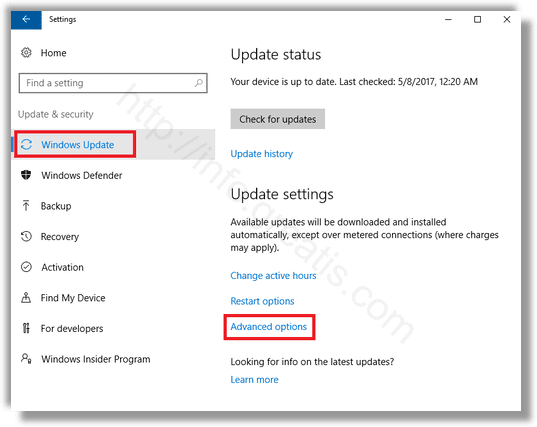
- STEP 3: In a new windows go to How updates are delivered.
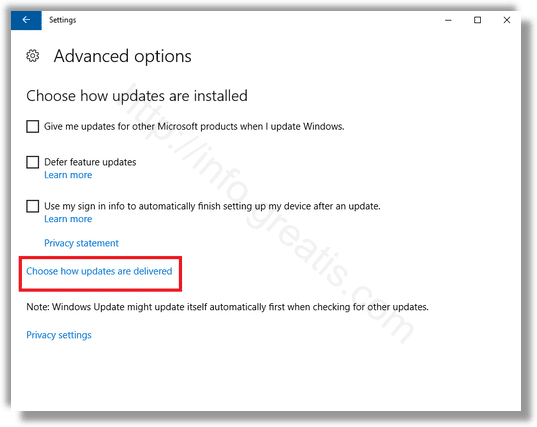
- STEP 4: At last, just turn update sharing off by clicking an appropriate switch.