In Windows 10, you can make the operating system to search for certain file types or prevent the search feature from accessing them. This can be done by changing the Search index options. Here is how.
Here is How to Add or Remove File Types from Search in Windows 10:
- STEP 1: At first, open the Control Panel.
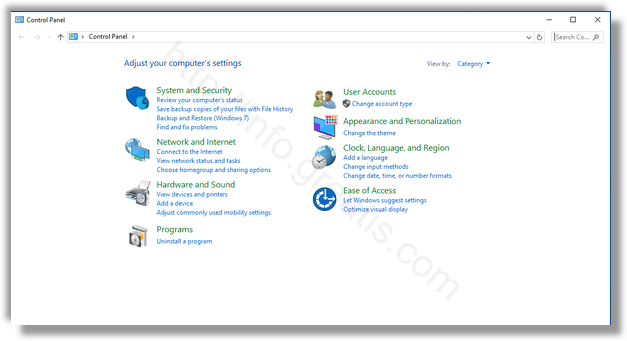
- STEP 2: Then open Indexing Options by typing indexing options in the search box of the Control Panel, and then click the settings item Indexing Options.
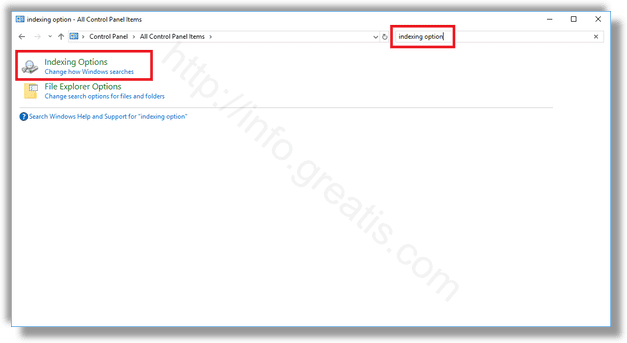
- STEP 3: After that, click the Advanced button in the Indexing Options applet.

- STEP 4: Finally, go to the File Types tab in the new appeared window. There you may type a new extension in the text box under Add new extension to list to add it to the list of indexed file types.
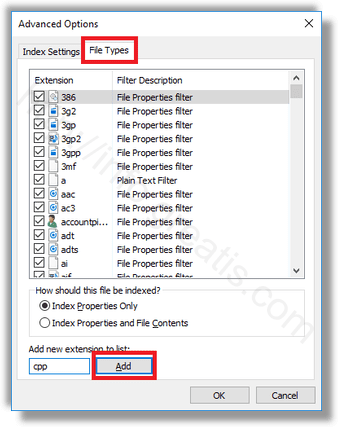
Here, for every listed extension, you may set one of the following options:
1) Index Properties Only. Windows will include only file system meta data like file name, date, author, etc in the index.
2) Index Properties and File Contents. Along with file system meta data, the file contents and extra file properties will be included in the index. This makes the search index large and slower, but more efficient if you often search for file contents.