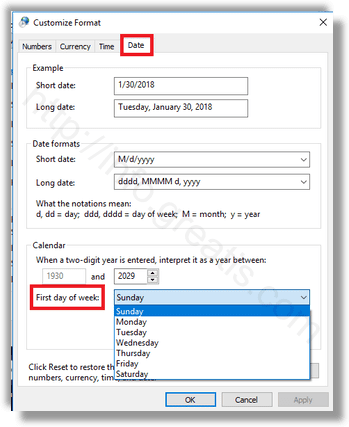Windows 10 sets the first day of the week based on your region and language settings. Unfortunately, if you change your location, the operating system won’t change first day of the week automatically. Here is how to do this manually.
Here is How to Change First Day of Week in Windows 10:
- STEP 1: At first, open the Settings app.
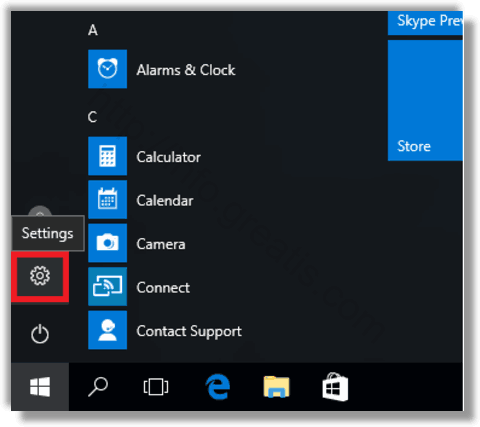
- STEP 2: Then go to Time & language -> Region and language.
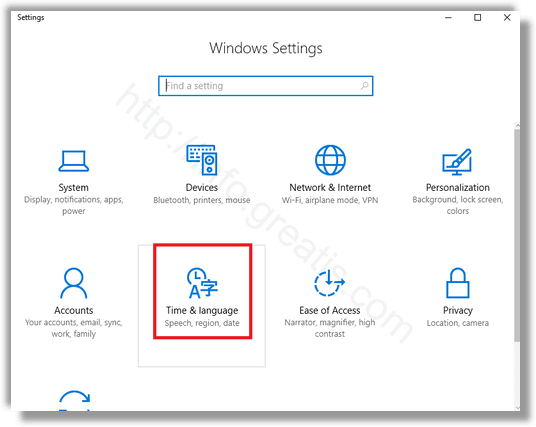
- STEP 3: After that, click on the link Additional date, time, & regional settings at the right pane.
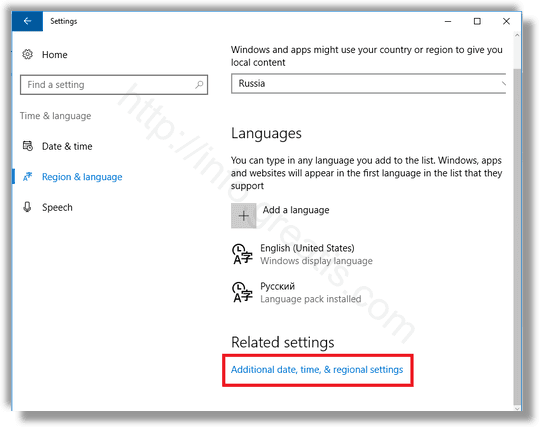
- STEP 4: Click on on the link Change date, time, or number formats in the next dialog.
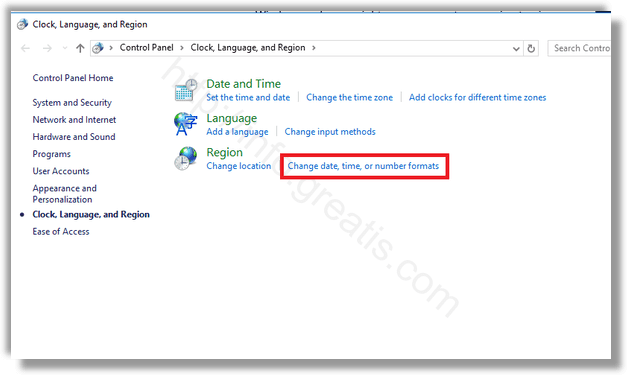
- STEP 5: Then click on the button Additional settings… on the Format tab.
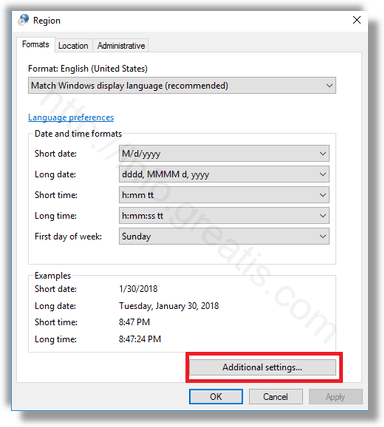
- STEP 6: At last, switch to the Date tab and select the desired day the option First day of week at the Calendar section.