Sometimes, than you are not happy with default hotkeys to switch Keyboard Layout, you may want to change them. Here is how to do that in Windows 10.
Here is How to Change Hotkeys to Switch Keyboard Layout in Windows 10:
- STEP 1: At first, open the Run dialog by pressing Win+R, and run the following command:
Rundll32 Shell32.dll,Control_RunDLL input.dll,,{C07337D3-DB2C-4D0B-9A93-B722A6C106E2}
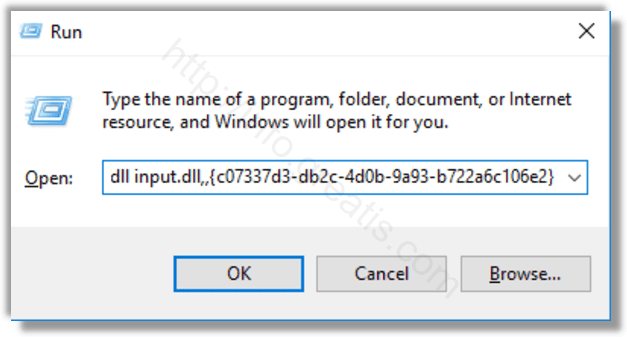
- STEP 2: Then click on Advanced settings link at the left pane.
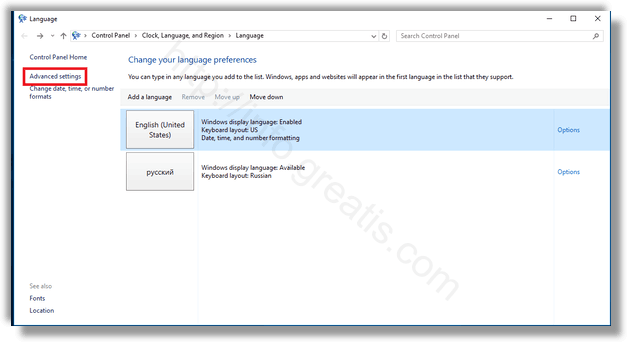
- STEP 3: After that, click on Change language bar hot keys link to open Text Services and Input Languages dialog.
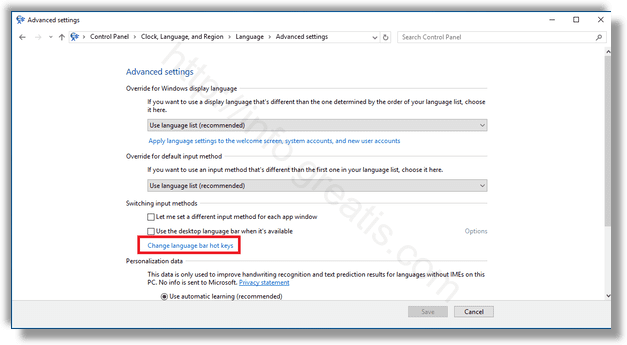
- STEP 4: At last, at the Advanced Key Settings tab select Between input languages in the list and click on the button Change key sequence.
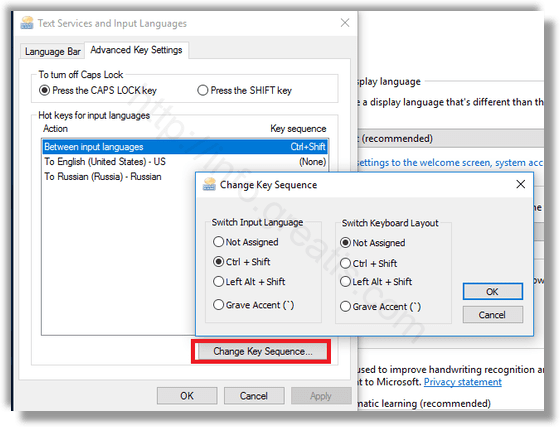
Now you may select the new hot key, and click OK.