Sometimes you need to copy the text from a message box which appears on your screen in Windows 10. For example, some application may show you an error message or crash details. In such a situation, you would want to copy its text to the clipboard so you can paste it in Google’s search box. Here is how.
Here is How to Copy Text from Message Box in Windows 10:
For example, suppose you got the following message box:
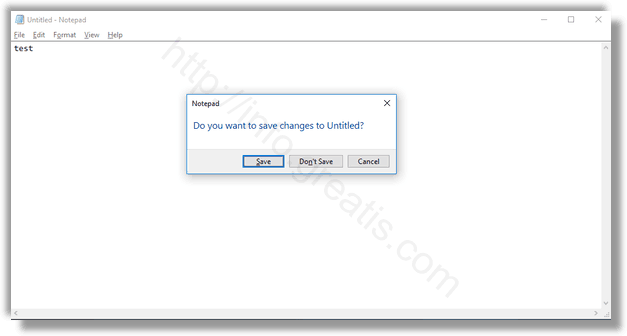
So, instead of clicking the OK button, press the Ctrl + C hot keys.
The contents of the message box will be copied to the clipboard. It will include its title and also the button captions.
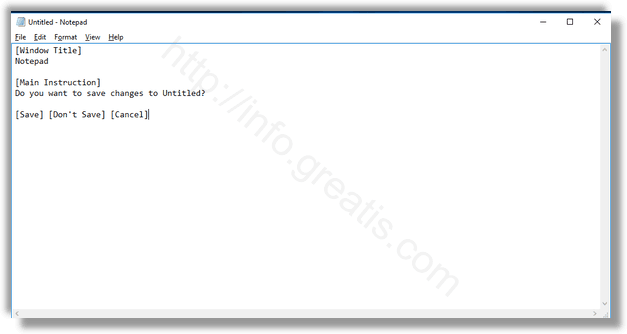
After you copied the contents of the message box, you can press the buttons to close the message.