A System Image backup is an exact copy of your hard drive. It contains all the required Windows settings, programs, and personal files. So if you have a system image backup you can restore your system exactly as it was when you performed the backup. Here is how to do that.
How to Create System Image Backup in Windows 10:
- STEP 1: At first, open Windows Control Panel, and set the View By: to Small icons at the top right corner.
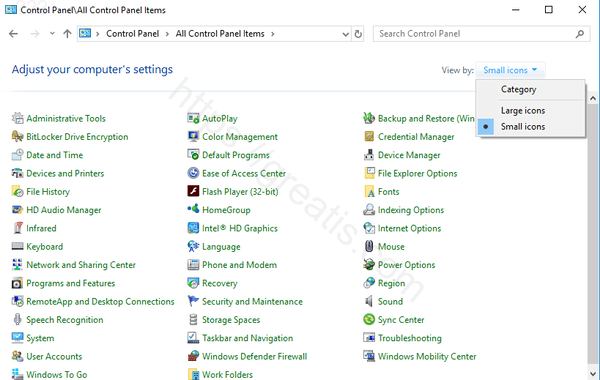
- STEP 2: Then click on Backup and Restore.
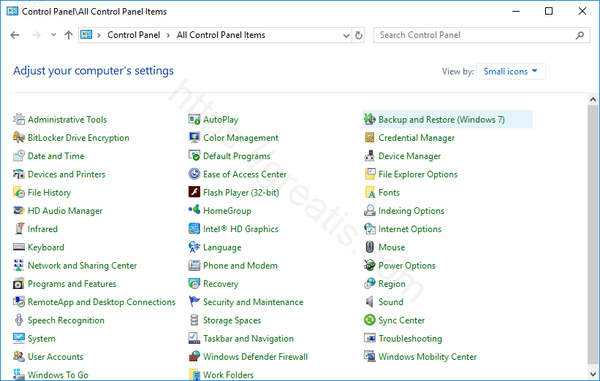
- STEP 3: After that select Create a System Image on the left pane.
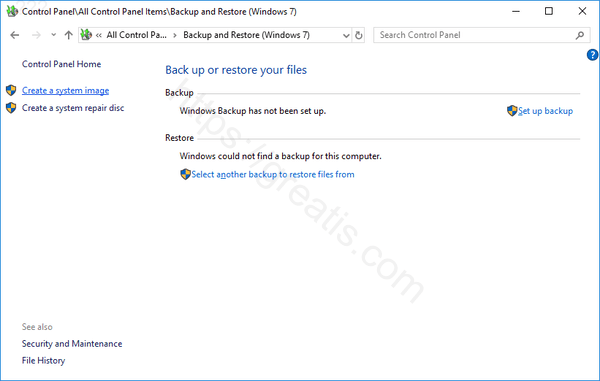
- STEP 4: Then select the destination to save the System Image and click Next. For backup destination it’s better to choose another physical hard disk with enough free space, to avoid to lose your backups if the installed disk fails.
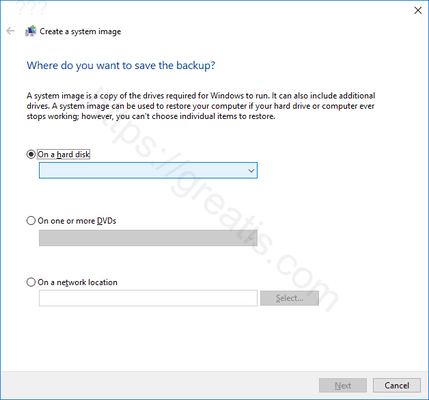
- STEP 5: Finally review your backup settings and if they are OK, click Start Backup.