Windows 10 has a very useful utility to create a system repair disk. This system repair disk will be useful in case you need to recover the operating system and have no other bootable media. Here is how to create it.
Here is How to Create System Repair Disk:
- STEP 1: At first, insert a blank DVD disk in your drive.
- STEP 2: Then open a Control Panel.
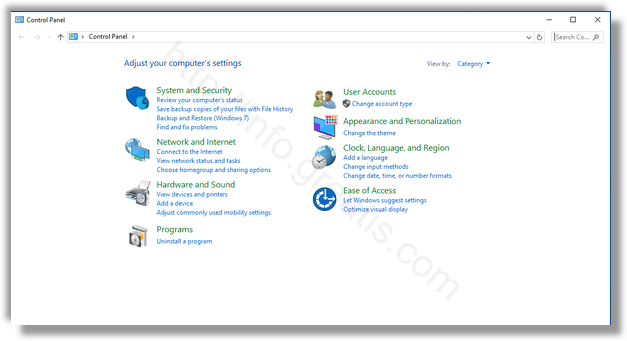
- STEP 3: Now go to System and Security and choose Backup and Restore.
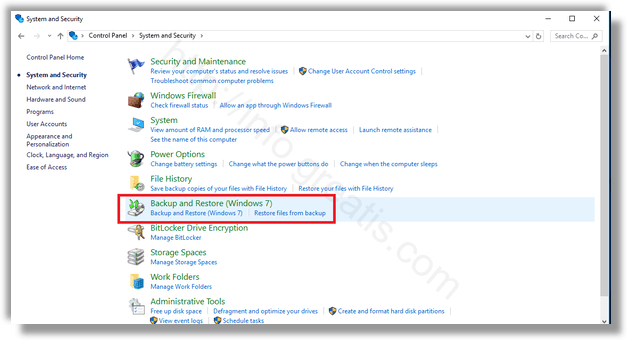
- STEP 4: There on the left side you will find an option called Create a system repair disk. It will launch the Recovery Drive wizard.
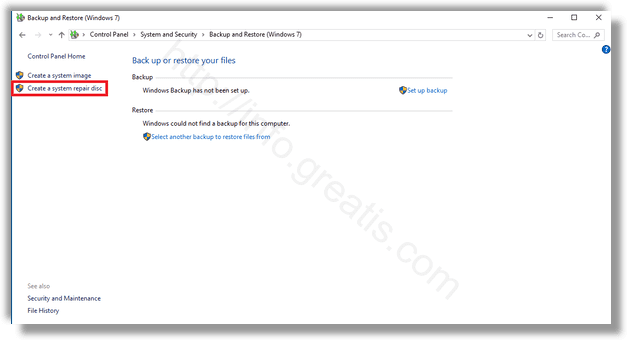
- STEP 5: Finally, select the your DVD drive and click the button Create disc to proceed.
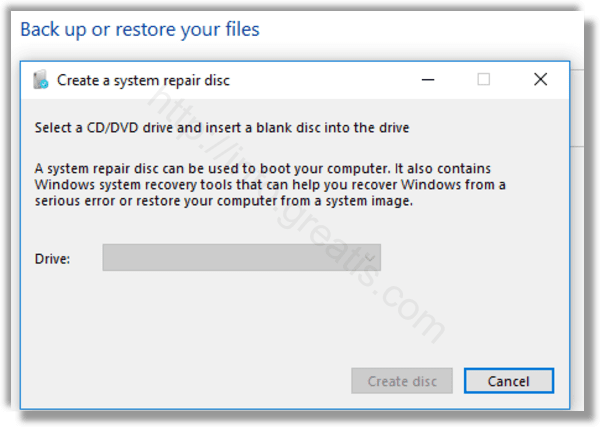
Follow the setup wizard until all the necessary files are copied.