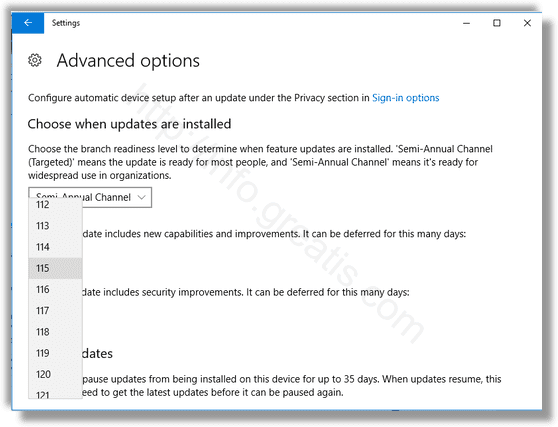A number of users are interested in delaying the upgrade to Windows 10 version 1803. There are many reasons for this. Most users don’t want to disturb their existing setup and do not want their custom settings getting reset again by the version 1803. Here is the official way how to do it.
Here is How To Delay Windows 10 Version 1803 Upgrade:
- STEP 1: At first, open the Settings app.
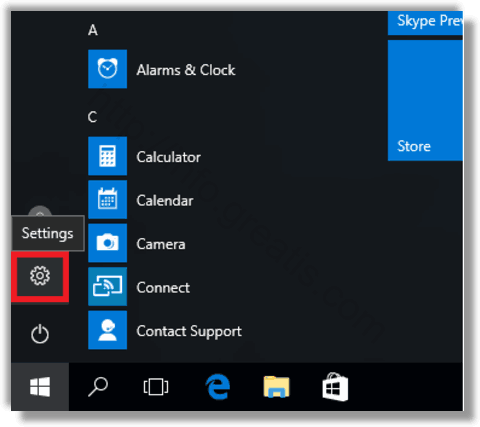
- STEP 2: Then go to Update & security -> Windows Update.
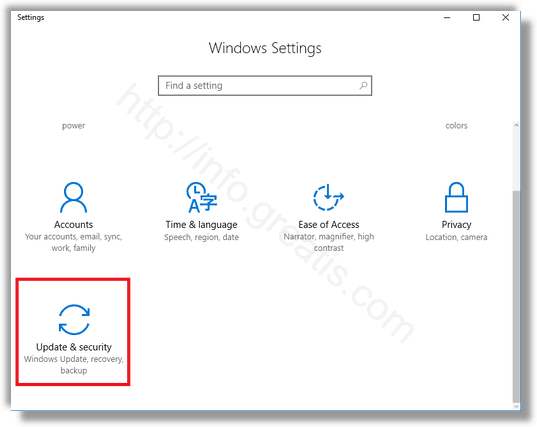
- STEP 3: After that, click Advanced options on the right pane.
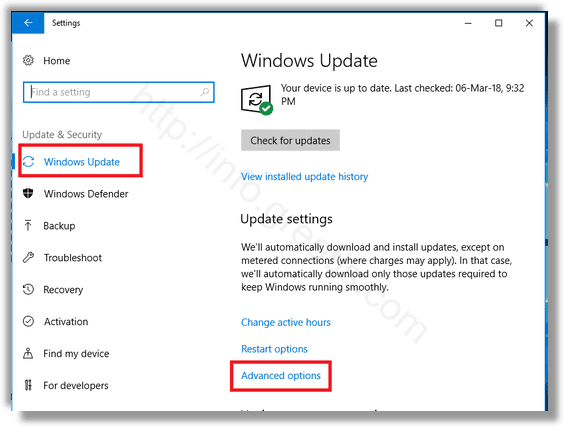
- STEP 4: At last, select for how long to defer feature updates. This option can be set to 0 – 365 days. Feature updates will install you a new build of Windows 10.