File Explorer is the default file manager app in Windows 10. It has a special search box. When it gets focused, it shows a number of advanced options in the Ribbon. To activate the search feature in File Explorer, press F3.
Let’s see how to delete files selected by filter.
Here is How to Delete Files Older Than X Days in Windows 10:
- STEP 1: At first, open the Search tools tab in the Ribbon. To do so, just press F3 in opened File Explorer.
- STEP 2: Click on the Date modified button. It has a drop down list with options. Let’s choose Last month to filter only files which was modified less than month ago.
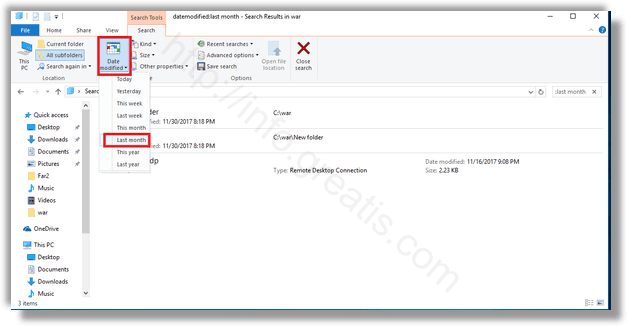
- STEP 2*: If you want to use your own, custom filter, you need to type the desired filter condition in the search box of File Explorer. For example: datemodified:11/11/2017 .. 12/01/2017
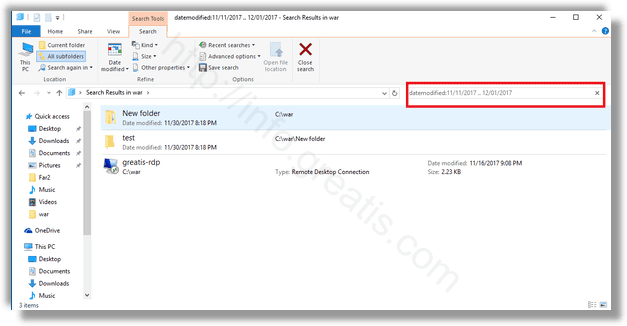
- STEP 3: Now you may easily select all unneeded files and delete them as usual.