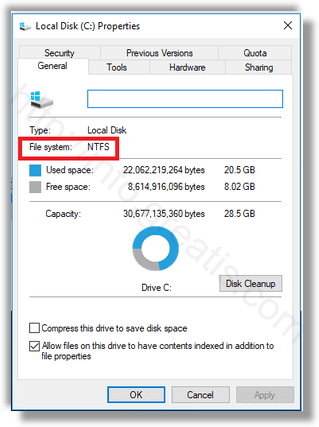Windows 10 supports several file systems without using extra software: FAT, FAT32, exFAT, NTFS, and ReFS. They have different features and properties. Some of them are legacy and exist mostly for backward compatibility, others are modern and not widely used. Here is how to find which file system your drives are formatted with.
Here is How to Find File System of Drive in Windows 10:
- STEP 1: At first, open File Explorer and go to the This PC folder.
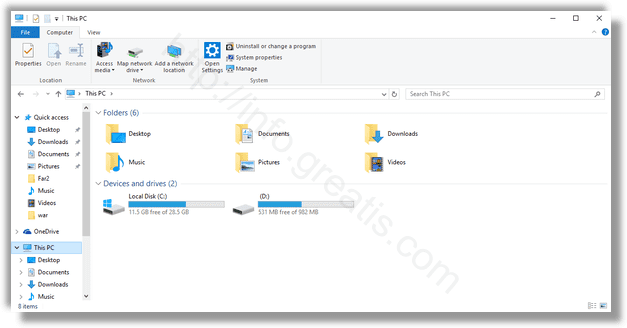
- STEP 2: Then right-click on the drive and select Properties in the context menu.
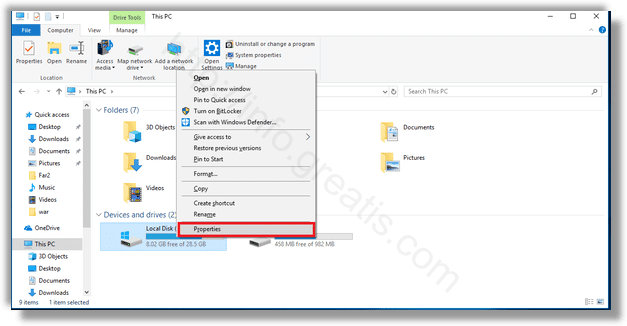
- STEP 3: Finally, in Properties, you will see the file system of the drive on the General tab.