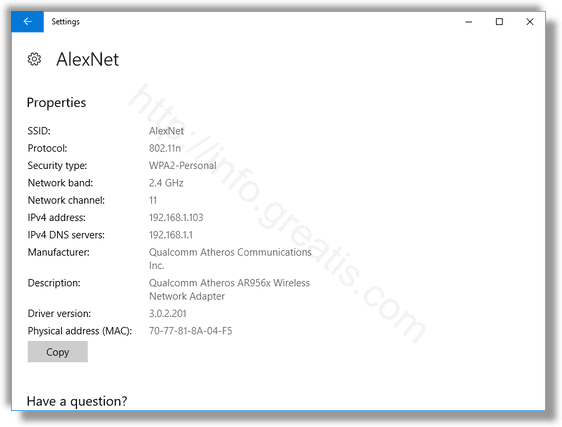Every network adapter you have installed in your PC, laptop or tablet has a physical address called the “MAC address”. The MAC address is a unique identifier assigned to each network interface for communication on the physical network segment. Here is how to find it in Windows 10.
Here is How to Find MAC Address in Windows 10:
- STEP 1: At first, open the Settings app.
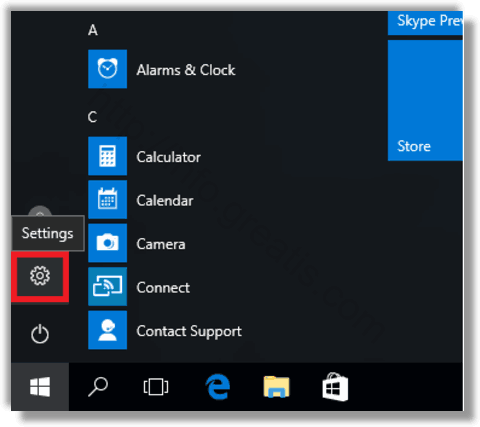
- STEP 2: Then go to Network & Internet -> WiFi if you are looking for the MAC Address of your Wi-Fi adapter.

- STEP 3: After that click on the network name to see its properties.
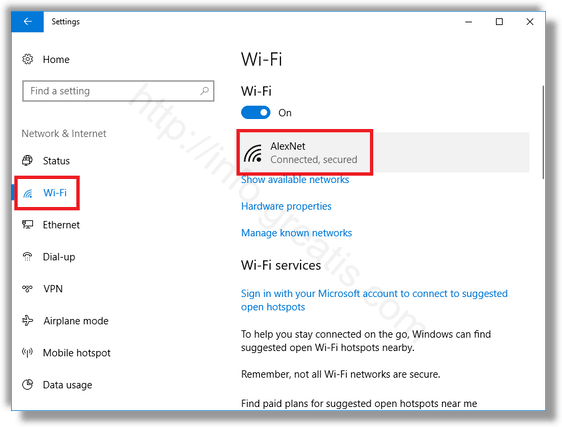
- STEP 4: Finally, you will find the line Physical address(MAC) at the next page. It is the MAC Address value you are looking for.