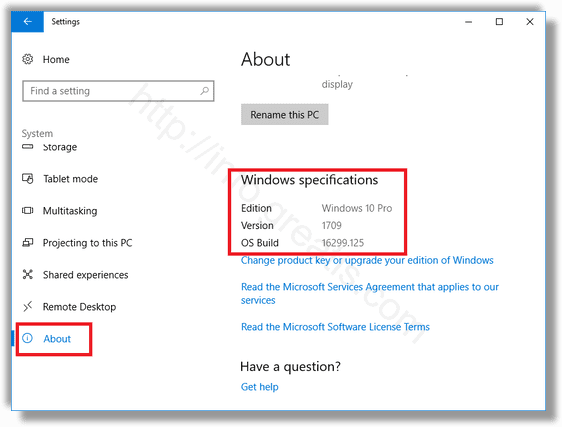Since Microsoft changed the release model in Windows 10, users are interested in finding out which version of Windows 10 they have installed on their PCs. As you may already know, Microsoft is not going to release major versions of Windows any more but will ship updates constantly. Here is how to find out the Windows 10 version you are running.
Here is How to Find the Windows 10 Version You Are Running:
- First of all, you can use the About Windows dialog window. To launch it, just press Win + R keys together on the keyboard, type winver and press OK.
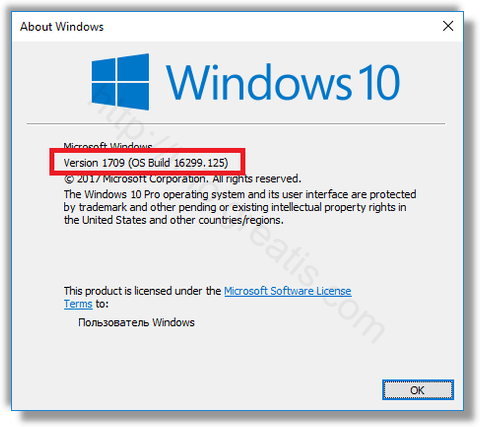
- Another way is to open Registry Editor and find the following Registry key:
HKEY_LOCAL_MACHINE\SOFTWARE\Microsoft\Windows NT\CurrentVersion
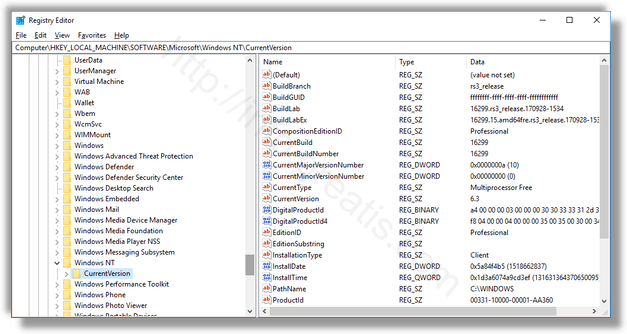
- Finally, you may open Settings and go to System – About. On the right, look for the Version line.