Activation is required for all modern versions of the Windows to verify that the license is genuine. It also unlocks all its features like personalization which are blocked for unactivated copies. Here is how to check if Windows 10 is activated.
Here is How To Find If Windows 10 is Activated:
- STEP 1: At first, open the Settings app.
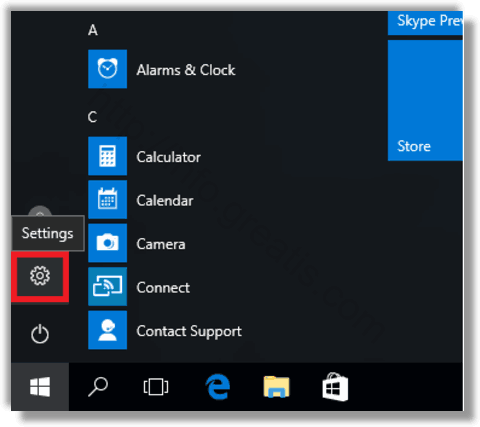
- STEP 2: Then go to Update & security – Activation.
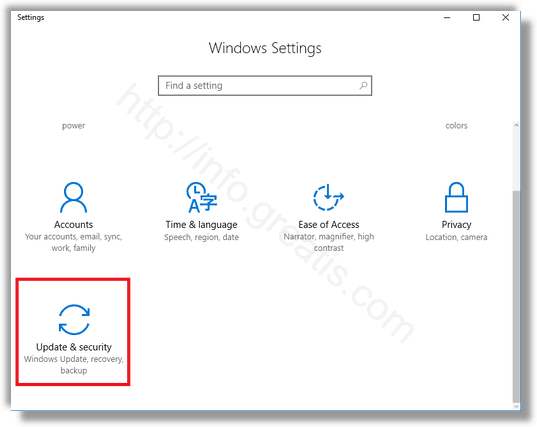
- STEP 3: Finally, look at the line Activation at the right pane. It reflects the current state of the operating system.
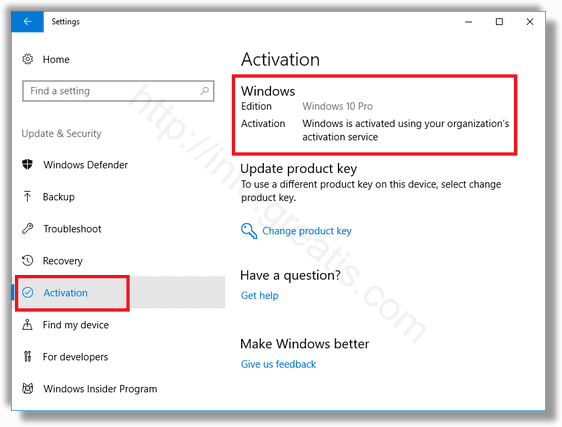
Note: The same information about activation of Windows 10 you may get by command in Run dialog. Just press Win+R, type slmgr.vbs /xpr and press OK.