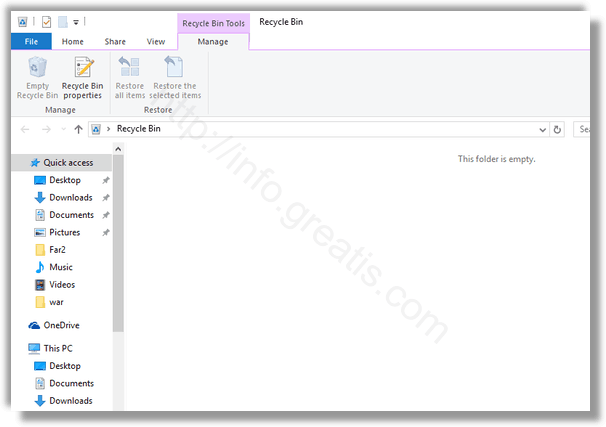The Recycle Bin is a system folder which holds deleted files. It provides an extra safety layer when you have deleted files or folders. If you are unable to empty the Recycle Bin or restore or delete a file or a folder from the Recycle Bin, this may indicate that your Recycle Bin is corrupted. Here is how to fix it.
WARNING: To fix a corrupted Recycle Bin, you need to remove its folders. This will permanently delete all files stored in the Recycle Bin for all users! Please proceed carefully.
Here is How to Fix Corrupted Recycle Bin in Windows 10:
- STEP 1: At first, open the This PC folder in File Explorer.
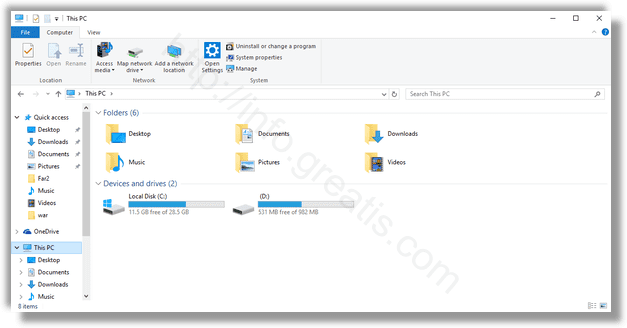
- STEP 2: Then note each letter you have assigned for your hard drives. For example, C:, D:, etc.
- STEP 3: After that, open an elevated command prompt. To do so, just press Win+R, type cmd and press OK.
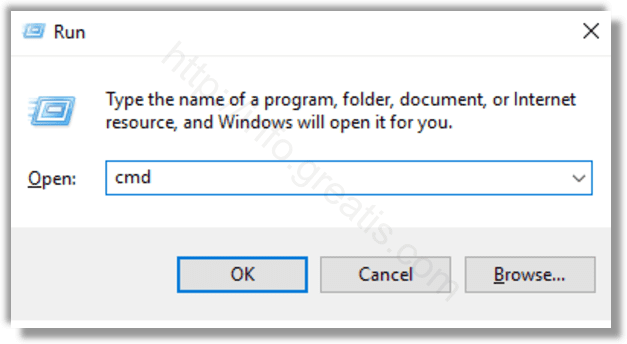
- STEP 4: At last, type the following command: rd /s /q C:\$Recycle.bin. This will remove the Recycle Bin folder and its settings from your C: drive.
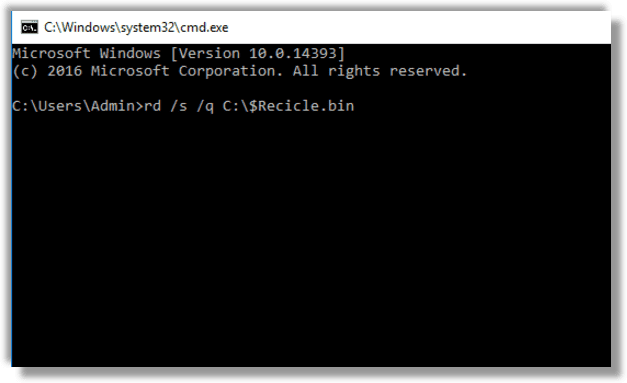
- STEP 5: Repeat the command for all the drive letters.