The Settings app replaces the classic Control Panel in Windows 10. It consists of many pages. Almost every Settings page has its own Uniform Resource Identifier (URI). This allows you to open any Settings page directly with a special command. Here is the list of these ms-settings commands.
How to launch the desired page of the Settings app directly:
- STEP 1: At first, press Win+R keys to open the Run dialog.
- STEP 2: Then type or copy-paste the desired command from the list below into the Run box and press OK.
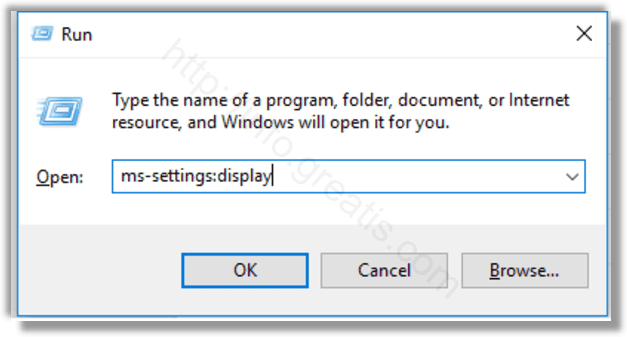
| Settings | URI Command |
|---|---|
| Home | |
| Settings home page | ms-settings: |
| System | |
| Display | ms-settings:display |
|
Night light
|
ms-settings:nightlight |
| Notifications & actions | ms-settings:notifications |
| Power & sleep | ms-settings:powersleep |
| Battery | ms-settings:batterysaver |
|
Battery usage by app
|
ms-settings:batterysaver-usagedetails |
|
Battery Saver settings
|
ms-settings:batterysaver-settings |
| Storage | ms-settings:storagesense |
|
Save locations
|
ms-settings:savelocations |
|
Change how we free up space
|
ms-settings:storagepolicies |
| Tablet mode | ms-settings:tabletmode |
| Multitasking | ms-settings:multitasking |
| Projecting to this PC | ms-settings:project |
| Remote Desktop | ms-settings:remotedesktop |
| Shared experiences | ms-settings:crossdevice |
| About | ms-settings:about |
| Devices | |
| Bluetooth & other devices | ms-settings:bluetooth |
|
Connected devices
|
ms-settings:connecteddevices |
| Printers & scanners | ms-settings:printers |
| Mouse | ms-settings:mousetouchpad |
| Touchpad | ms-settings:devices-touchpad |
| Typing | ms-settings:typing |
| Pen & Windows Ink | ms-settings:pen |
| AutoPlay | ms-settings:autoplay |
| USB | ms-settings:usb |
| Phone | |
| Phone | ms-settings:mobile-devices |
|
Add a phone
|
ms-settings:mobile-devices-addphone |
| Network & Internet | |
| Status | ms-settings:network-status |
| Cellular & SIM | ms-settings:network-cellular |
| Wi-Fi | ms-settings:network-wifi |
| Wi-Fi Calling | ms-settings:network-wificalling |
|
Manage known networks
|
ms-settings:network-wifisettings |
| Ethernet | ms-settings:network-ethernet |
| Dial-up | ms-settings:network-dialup |
| VPN | ms-settings:network-vpn |
| Airplane mode | ms-settings:network-airplanemode |
| Mobile hotspot | ms-settings:network-mobilehotspot |
| Data usage | ms-settings:datausage |
| Proxy | ms-settings:network-proxy |
| Personalization | |
| Background | ms-settings:personalization-background |
| Colors | ms-settings:colors |
| Lock screen | ms-settings:lockscreen |
| Themes | ms-settings:themes |
| Start | ms-settings:personalization-start |
| Taskbar | ms-settings:taskbar |
| Apps | |
| Apps & features | ms-settings:appsfeatures |
|
Manage optional features
|
ms-settings:optionalfeatures |
| Default apps | ms-settings:defaultapps |
| Offline maps | ms-settings:maps |
| Apps for websites | ms-settings:appsforwebsites |
| Video playback | ms-settings:videoplayback |
| Accounts | |
| Your info | ms-settings:yourinfo |
| Email & app accounts | ms-settings:emailandaccounts |
| Sign-in options | ms-settings:signinoptions |
| Access work or school | ms-settings:workplace |
| Family & other people | ms-settings:otherusers |
| Sync your settings | ms-settings:sync |
| Date & time | ms-settings:dateandtime |
| Region & language | ms-settings:regionlanguage |
| Speech | ms-settings:speech |
| Gaming | |
| Game bar | ms-settings:gaming-gamebar |
| Game DVR | ms-settings:gaming-gamedvr |
| Broadcasting | ms-settings:gaming-broadcasting |
| Game Mode | ms-settings:gaming-gamemode |
| TruePlay | ms-settings:gaming-trueplay |
| Xbox Networking | ms-settings:gaming-xboxnetworking |
| Ease of Access | |
| Narrator | ms-settings:easeofaccess-narrator |
| Magnifier | ms-settings:easeofaccess-magnifier |
| High contrast | ms-settings:easeofaccess-highcontrast |
| Closed captions | ms-settings:easeofaccess-closedcaptioning |
| Keyboard | ms-settings:easeofaccess-keyboard |
| Mouse | ms-settings:easeofaccess-mouse |
| Other options | ms-settings:easeofaccess-otheroptions |
| Cortana | |
| Talk to Cortana | ms-settings:cortana |
| Permissions & History | ms-settings:cortana-permissions |
| Notifications | ms-settings:cortana-notifications |
| More details | ms-settings:cortana-moredetails |
|
Cortana Language
|
ms-settings:cortana-language |
| Privacy | |
| General | ms-settings:privacy |
| Location | ms-settings:privacy-location |
| Camera | ms-settings:privacy-webcam |
| Microphone | ms-settings:privacy-microphone |
| Motion | ms-settings:privacy-motion |
| Notifications | ms-settings:privacy-notifications |
| Speech, inking, & typing | ms-settings:privacy-speechtyping |
| Account info | ms-settings:privacy-accountinfo |
| Contacts | ms-settings:privacy-contacts |
| Calendar | ms-settings:privacy-calendar |
| Call history | ms-settings:privacy-callhistory |
| ms-settings:privacy-email | |
| Tasks | ms-settings:privacy-tasks |
| Messaging | ms-settings:privacy-messaging |
| Radios | ms-settings:privacy-radios |
| Other devices | ms-settings:privacy-customdevices |
| Feedback & diagnostics | ms-settings:privacy-feedback |
| Background apps | ms-settings:privacy-backgroundapps |
| App diagnostics | ms-settings:privacy-appdiagnostics |
| Automatic file downloads | ms-settings:privacy-automaticfiledownloads |
| Update & security | |
| Windows Update | ms-settings:windowsupdate |
|
Check for updates
|
ms-settings:windowsupdate-action |
|
Update history
|
ms-settings:windowsupdate-history |
|
Restart options
|
ms-settings:windowsupdate-restartoptions |
|
Advanced options
|
ms-settings:windowsupdate-options |
|
Delivery Optimization
|
ms-settings:delivery-optimization |
| Windows Defender | ms-settings:windowsdefender |
| Backup | ms-settings:backup |
| Troubleshoot | ms-settings:troubleshoot |
| Recovery | ms-settings:recovery |
| Activation | ms-settings:activation |
| Find My Device | ms-settings:findmydevice |
| For developers | ms-settings:developers |
| Windows Hello | ms-settings:signinoptions-launchfaceenrollment |
| Windows Insider Program | ms-settings:windowsinsider |
| Mixed reality | |
| Mixed reality | ms-settings:holographic |
| Audio and speech | ms-settings:holographic-audio |
| Environment | |
| Headset display | |
| Uninstall | |
| Surface Hub | |
| Accounts | ms-settings:surfacehub-accounts |
| Team Conferencing | ms-settings:surfacehub-calling |
| Team device management | ms-settings:surfacehub-devicemanagenent |
| Session cleanup | ms-settings:surfacehub-sessioncleanup |
| Welcome screen | ms-settings:surfacehub-welcome |