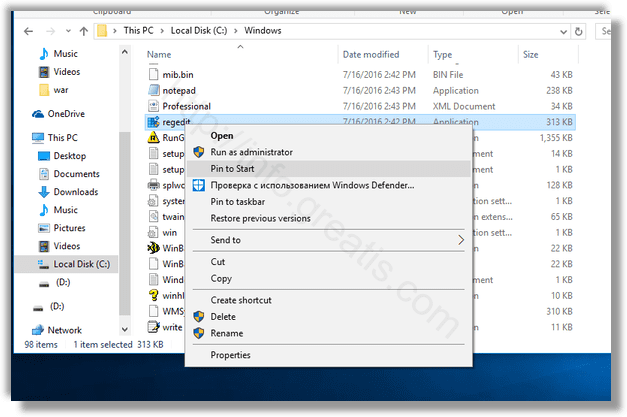In previous Windows versions like Windows 7, you could just type Regedit.exe in the search box of the Start menu, right-click the search result and select Pin to Start menu from the context menu. But in Windows 10, the Start menu had been completely redesigned, so you couldn’t do the same, there is no Pin to Start option in the context menu. Here is how pin Regedit app in Windows 10 anyway.
Here is How to Pin Regedit to Start Menu in Windows 10:
- STEP 1: At first, open File Explorer.
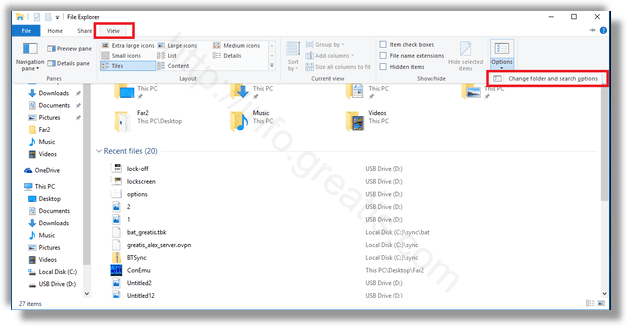
- STEP 2: Then go to the folder C:\Windows.
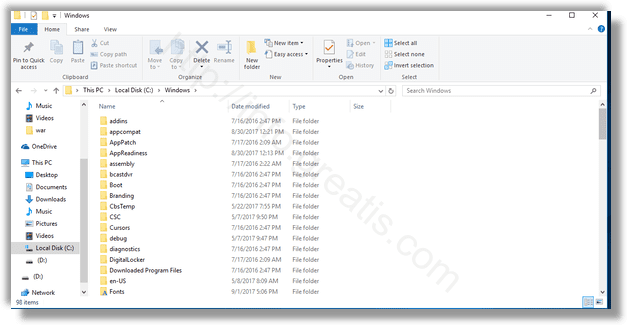
- STEP 3: At last, right-click the regedit.exe file and select Pin to Start in the context menu.