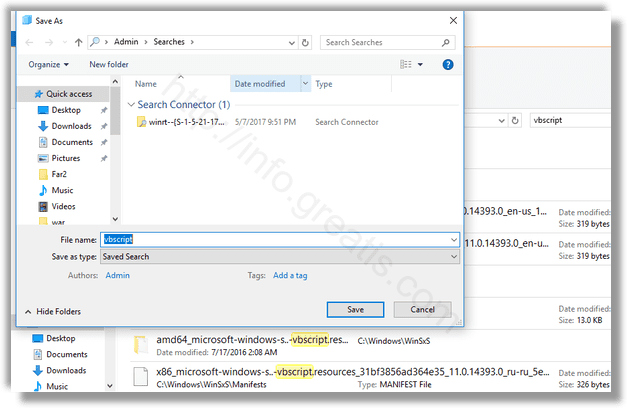Windows 10 allows you to save searches in order to reuse them later. If you search for certain files frequently, it is very useful to have a saved search for that task. Here is how to save a search.
Here is How to Save a Search in Windows 10:
- STEP 1: At first, open File Explorer and perform the search you want to save.
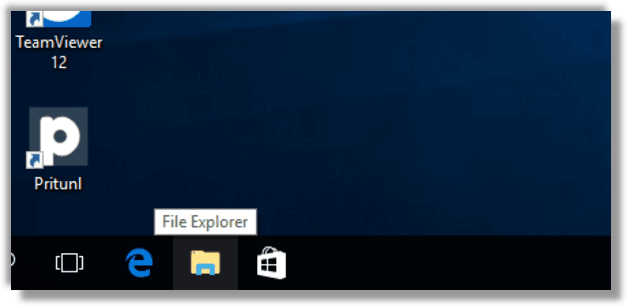
- STEP 2: After that, on the Ribbon, click the Save search button on the Search tab under Search tools section of the Ribbon.
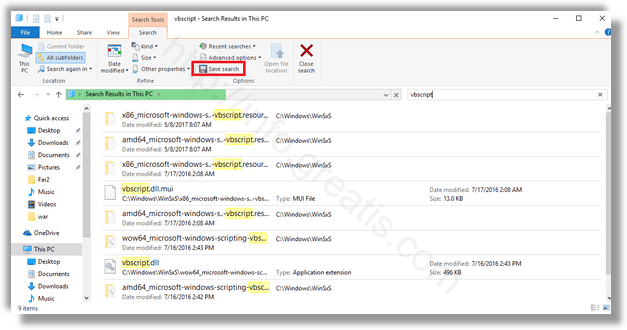
- STEP 3: At last, navigate to the folder where you want to store the search and enter the search name. By default, your searches are saved to the Searches folder under your user profile.