Sets is the implementation of the tabbed shell for Windows 10 which will allow app grouping exactly like tabs in a browser. When enabled, Sets will allow combining windows from different apps in a tabbed view. Just like you can switch between web pages with tabs, each open tab will represent a running app. Starting with Windows 10 Build 17618, the Sets feature is enabled by default, so you can try it in action if you want. Here are some useful Sets keyboard shortcuts.
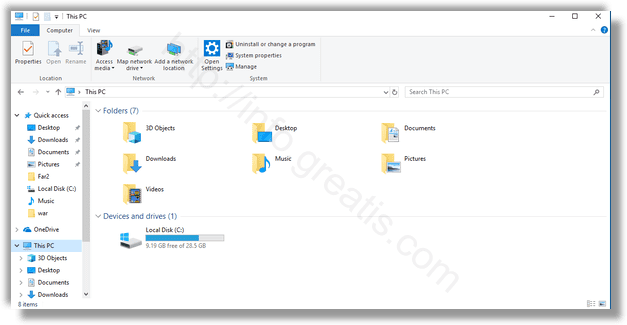
- Ctrl + Win + Tab – switch to next tab.
- Ctrl + Win + Shift + Tab – switch to previous tab.
- Ctrl + Win + T – open a new tab.
- Ctrl + Win + W – close current tab.