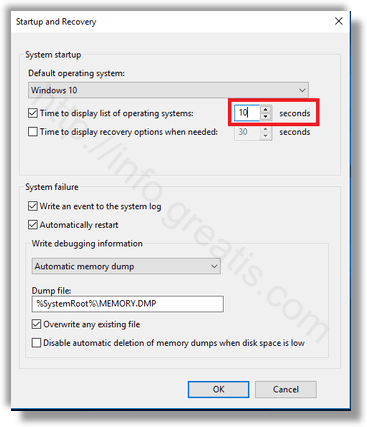In a dual boot configuration, the modern boot loader shows a list of all installed operating systems for 30 seconds. After this period of time, if the user has not touched the keyboard, the default operating system will be started. You might want to change boot menu timeout to some other value. Here is how to do it.
Here is How to Change Boot Menu Timeout in Windows 10:
- STEP 1: Press
 keys together on the keyboard. The Run dialog will appear on the screen. Type in the following command and press Enter
keys together on the keyboard. The Run dialog will appear on the screen. Type in the following command and press Enter
SystemPropertiesAdvanced
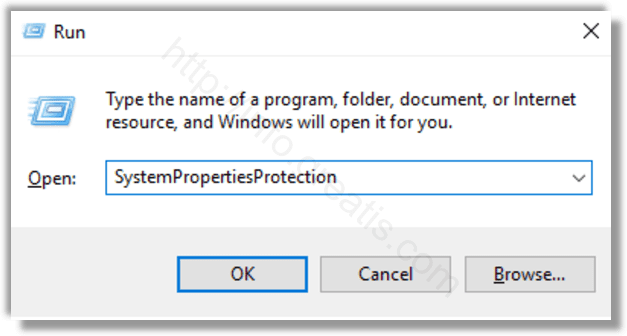
- STEP 2: Advanced System Properties will open. Press the Settings button in the Startup and Recovery section on the Advanced tab.
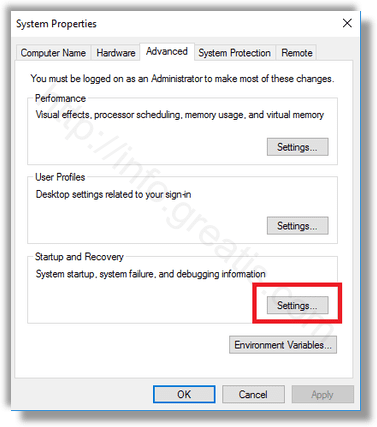
- STEP 3: Change the Time to display list of operating systems option to the desired value.