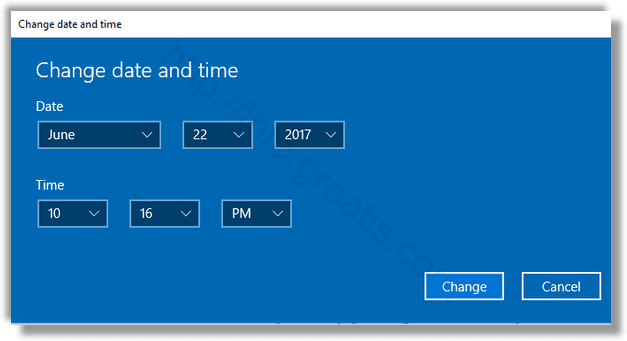There are several ways to change Date and Time in Windows 10. But we will show you the newest, available in Windows 10 only.
Here is How to Change Date and Time in Windows 10:
- STEP 1: At first, open Settings.
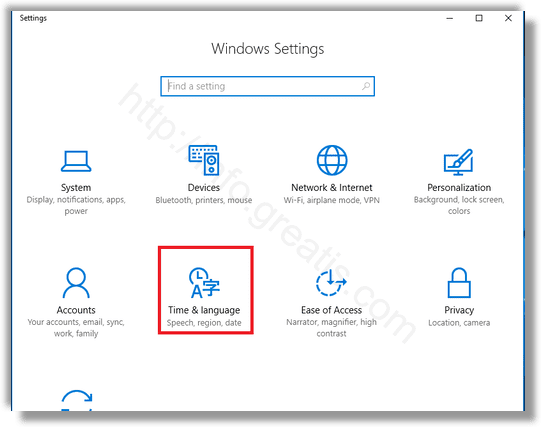
- STEP 2: Then go to Time and Language – Time.
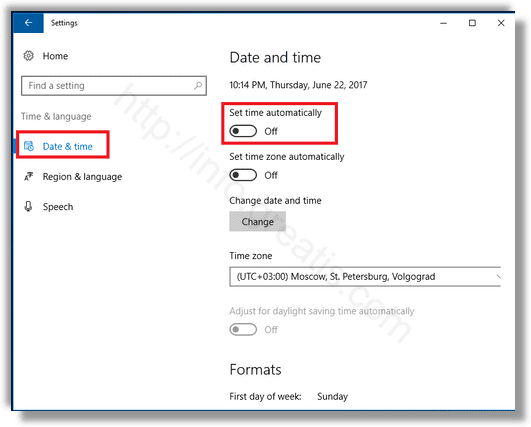
- STEP 3: After that, on the right, turn off the option Set time automatically.
- STEP 4: Then click the Change button under Change date and time.
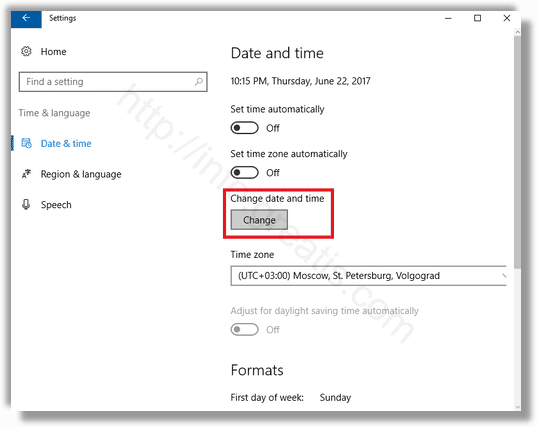
- STEP 5: The following window will appear. Change the date and time to the correct values of month, day, year, hour and minute. Click the Change button to set new values.