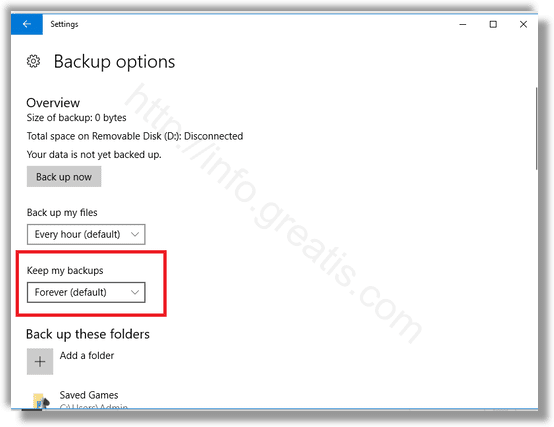Windows 10 comes with a built-in backup system called “File History”. It allows the user to create a backup copy of files stored on your PC. For example, it can help you to transfer your files from an old PC to a new one. Or you can use it to backup your files to an external removable drive. File History requires using the NTFS file system. File History relies on the journal feature of NTFS to track file changes. Here is how to change how long to keep file history.
Here is how to change how long to keep file history in Windows 10:
- STEP 1: At first, open the Settings app.
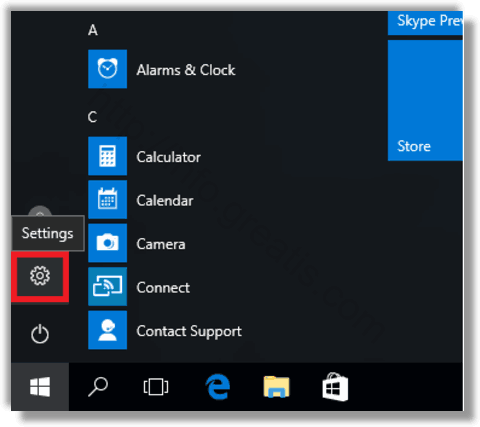
- STEP 2: Then go to Update & Security -> Backup.
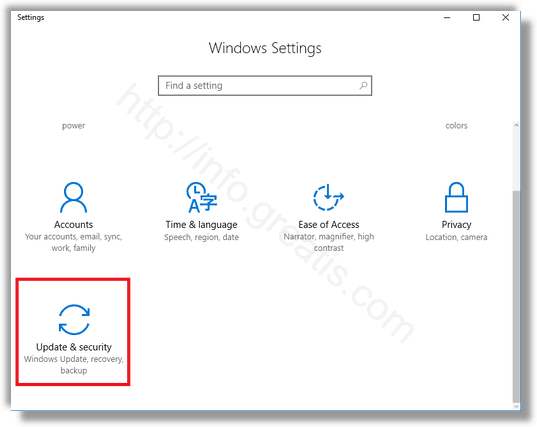
- STEP 3: After that click on the link More options on the right pane.
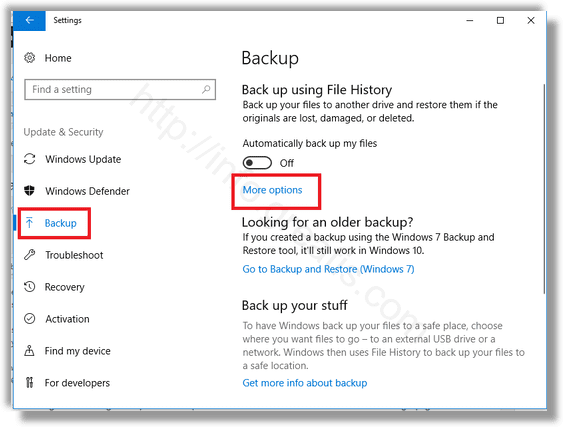
- STEP 4: At last, select how long to keep your backups under Keep my backups.