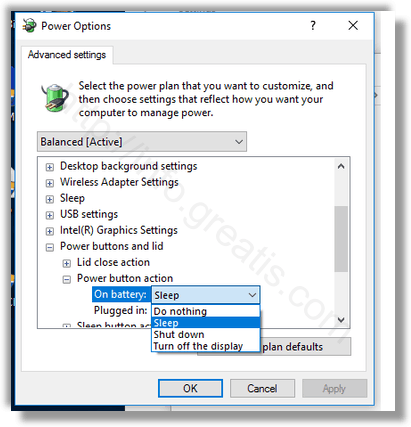In Windows 10, the hardware power button action is connected with the current power plan, so the user can configure it separately for each power plan available in the OS. The configuration can be done using the Power Options applet. Here is how to do that.
Here is How to Change Power Button Action in Windows 10:
- STEP 1: At first, open a Settings app.
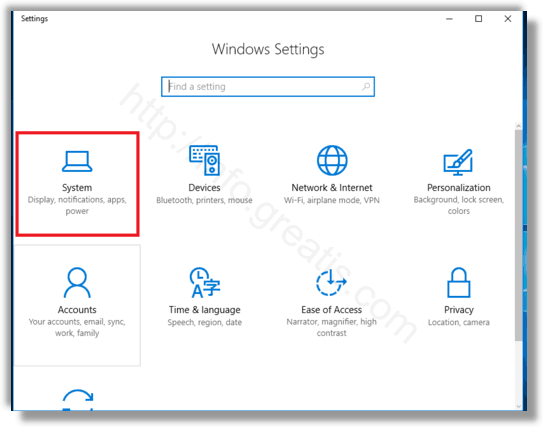
- STEP 2: Then go to System – Power & sleep and click on the link Additional power settings.
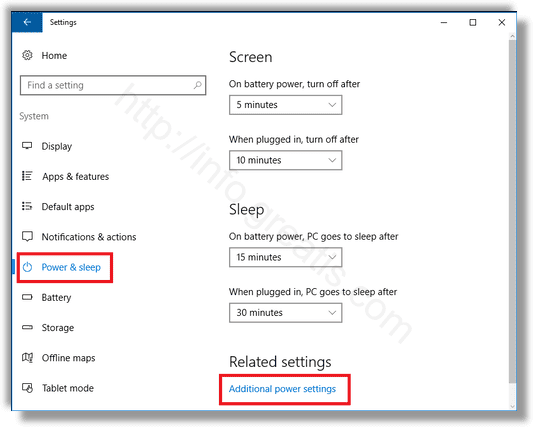
- STEP 3: In the next window, click Change Plan Settings.
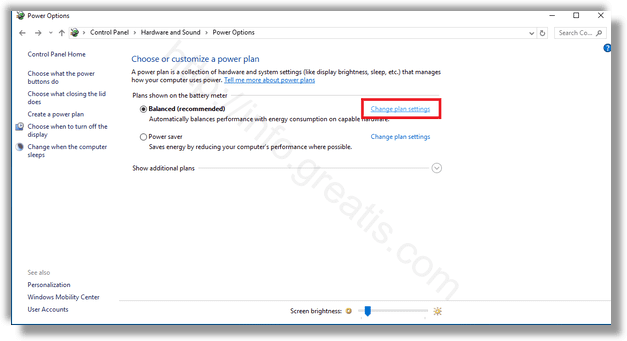
- STEP 4: After that, click on Change advanced power setting in the new appeared window.
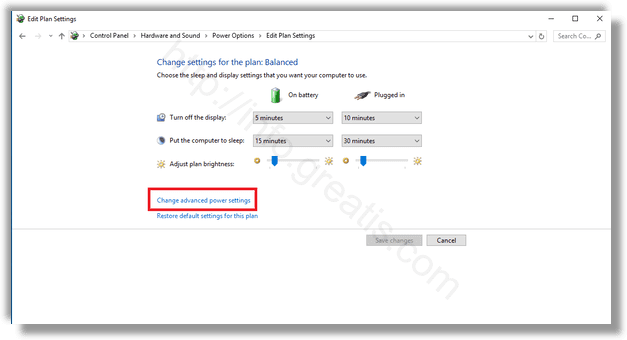
- STEP 5: At last, in the next window, expand Power buttons and lid -> Power button action. Select the desired action.