The time zone is a region of the globe that observes a uniform standard time for legal, commercial, and social purposes. During installation, the OS asks for the time zone. Here is how to see the current time zone and change it if required in Windows 10.
Here is How to Set Time Zone in Windows 10:
- STEP 1: At first, open Settings.
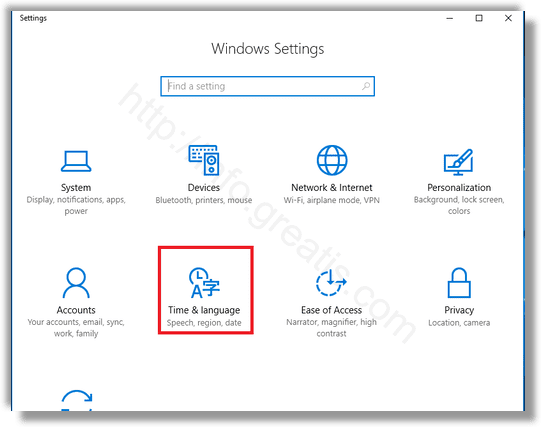
- STEP 2: Then go to Time & language – Date & time.
- STEP 3: There, see the option Set time zone automatically. Enable it if you would like to get the time zone configured automatically by the operating system. Otherwise, disable it.
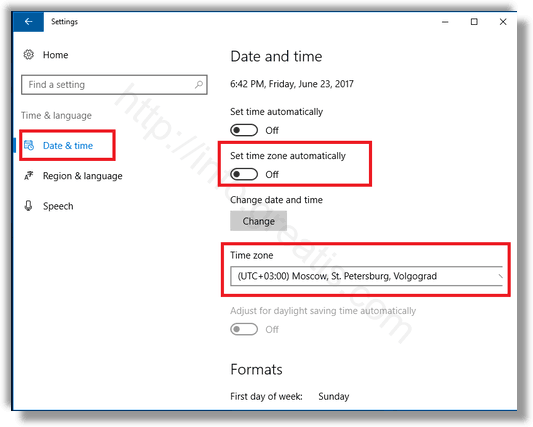
- STEP 4: In the Time zone drop-down list, select the time zone you want.
- STEP 5: At last, enable the option Adjust for daylight saving time automatically if needed.