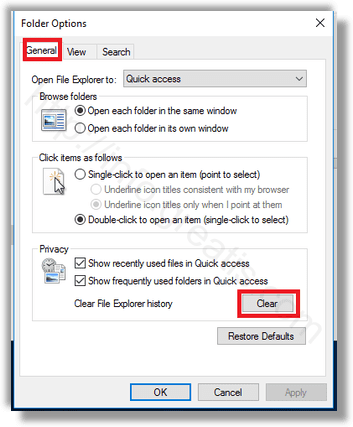File Explorer is the default file management app in Windows OS. When you browse the file system, File Explorer saves your frequently used locations.You may want to clear File Explorer history. Here is how.
Here is How to Clear File Explorer History in Windows 10:
- STEP 1: At first, open This PC in File Explorer.
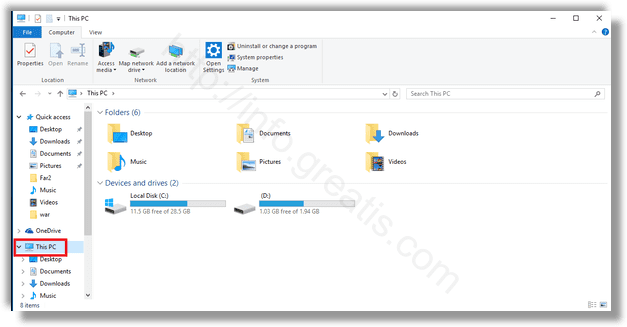
- STEP 2: Then, in the Ribbon user interface of Explorer, click File -> Change folder and search options. If you have disabled the Ribbon, press F10 -> click Tools menu – Folder Options.
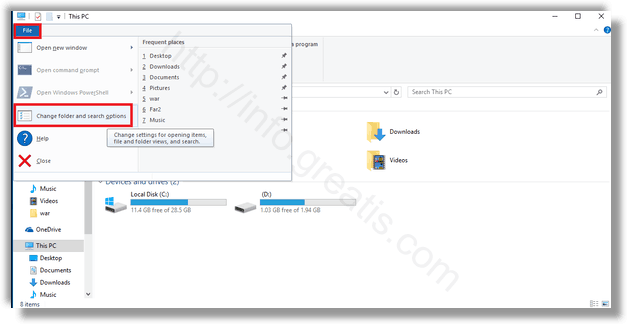
- STEP 3: At last, on the general tab of the File Explorer Options window, click on the Clear button under Privacy.