The option called Turn off the display is a part of power management options of the current power plan. The user can enable or disable it and configure display off time. Depending on the selected power plan, it can be enabled or disabled out-of-the-box.
When enabled, your display will be turned off after your PC is idle for the configured period of time. The monitor screen will become black. The next time you access the device, the screen will show the desktop instantly.
Here is How to Configure Display Off Time in Windows 10:
- STEP 1: At first, open Settings.
- STEP 2: Then go to System – Power & sleep.
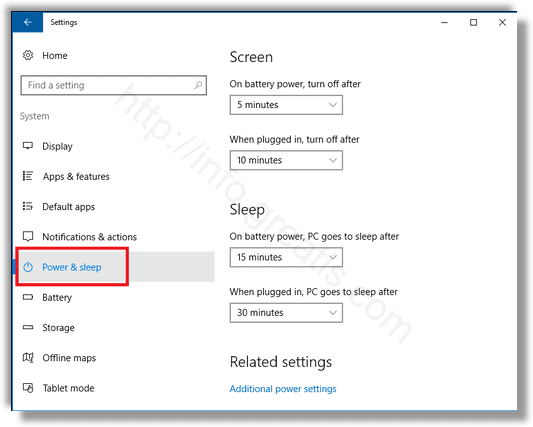
- STEP 3: At last, on the right pane, see the Screen section. There you can set how many minutes Windows must wait before turning off the PC’s display.
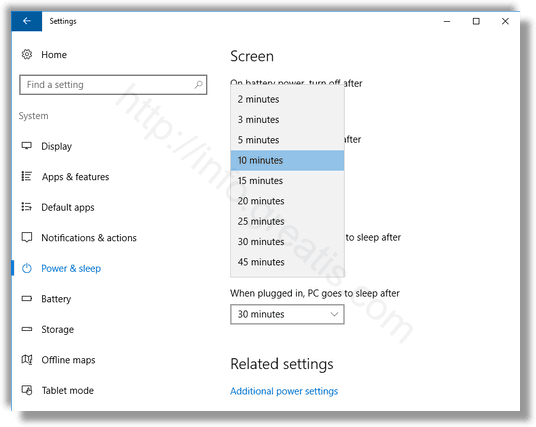
Note: If your device has a battery, a separate option will appear in Settings, which will allow you to set a separate period of time for the screen turn off action on battery.