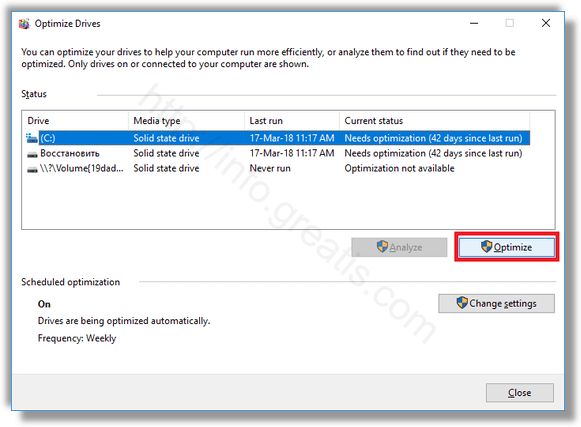Optimizing your PC’s internal disk drive is a very important process which improves your PC’s performance. Luckily, Windows includes a number of tools to perform to this important process. Here is how to initiate the defrag process.
Here is How to Defrag a Drive in Windows 10:
- STEP 1: At first, open File Explorer app.
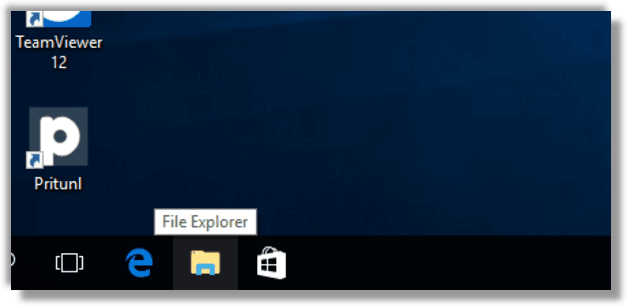
- STEP 2: Then navigate to the This PC folder.
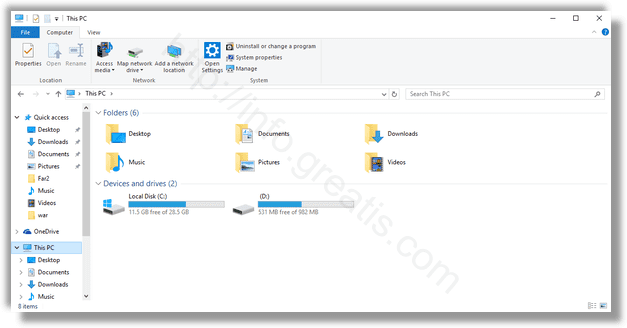
- STEP 3: After that, right click the drive you want to defrag and select Properties from the context menu.
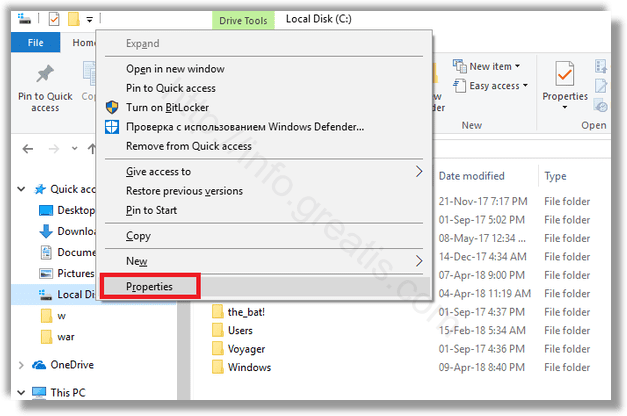
- STEP 4: Then switch to the Tools tab and click the button Optimize under Optimize and defragment drive.

- STEP 5: Finally, click on the Analyze button to see if it needs to be optimized. To optimize the drive, click the Optimize button. If the file system on drive is more than 10% fragmented, then you should optimized it.