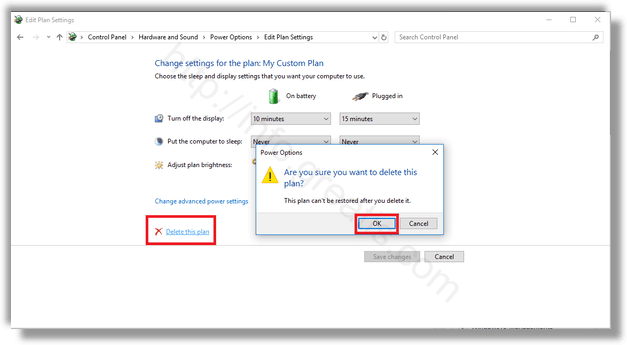A power plan in Windows is a set of hardware and system options that defines how your device uses and preserves power. There are three built-in power plans in the OS. Your PC can have additional power plans defined by its vendor. You can create a custom power plan yourself also. If you have power plans that you no longer need, you can delete them. Here is how.
Here is How to Delete a Power Plan in Windows 10:
- STEP 1: At first, open the Settings app.
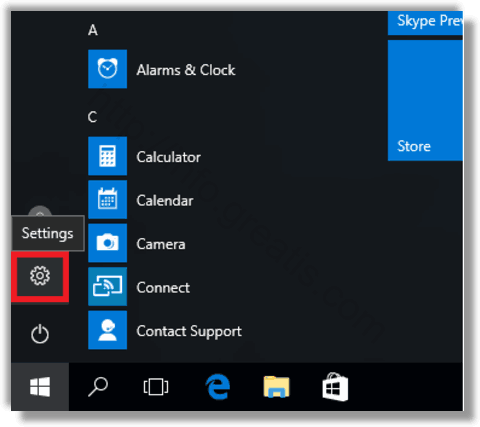
- STEP 2: Then go to System – Power & sleep.
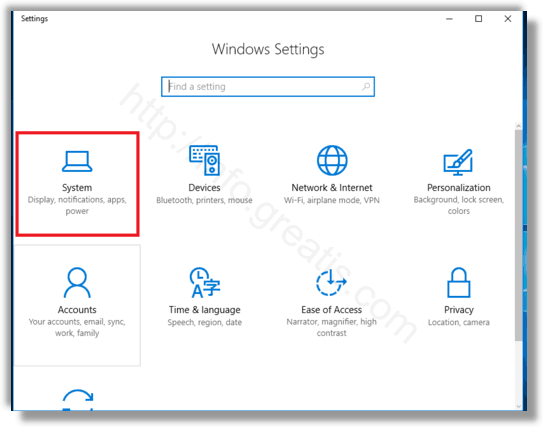
- STEP 3: After that, click on the link Additional Power Settings.
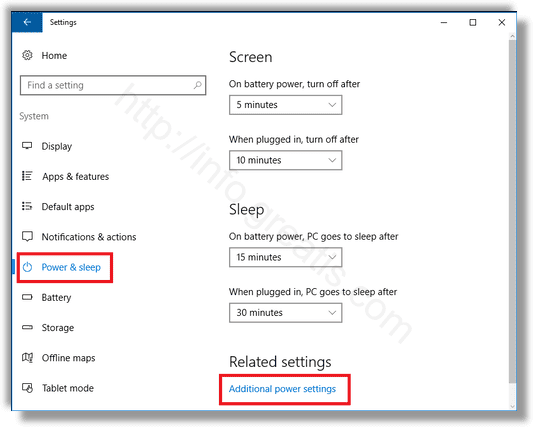
- STEP 4: Then ensure that the power plan you want to delete is not your current (active) power scheme. If so, activate some other power plan.
- STEP 5: After that click on the link Change plan settings next to the power plan’s name.
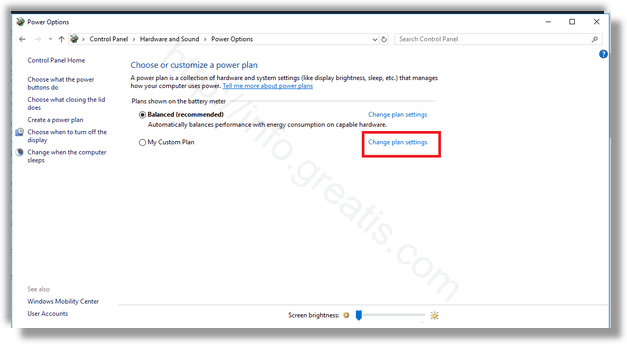
- STEP 6: Finally, click on Delete this plan on the next page and confirm the operation.