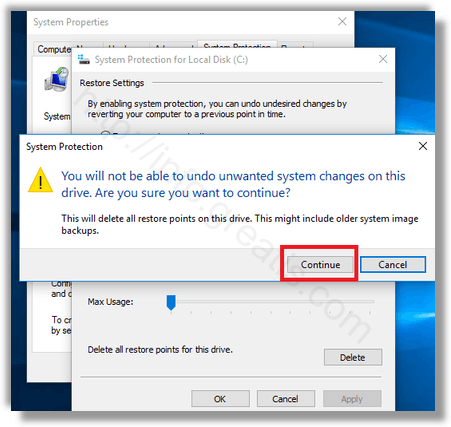If you use the System Restore function in Windows 10 occasionally to revert your operating system to the last known stable point when it was working correctly, you might be interested in deleting a system restore point to regain disk drive space. Here is how to do that.
Here is How to Delete a System Restore Point in Windows 10:
- STEP 1: At first, press Win+R keys together, type SystemPropertiesProtection and press OK.
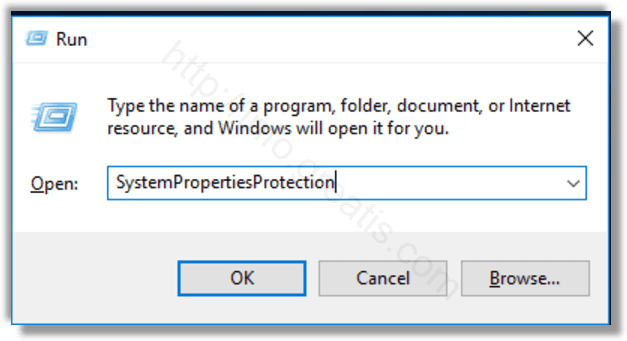
- STEP 2: Then click the Configure button on the System Protection tab to open a window with details.
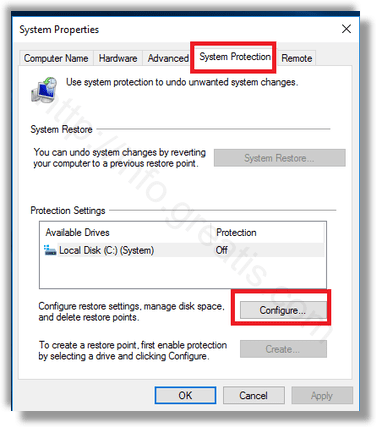
- STEP 3: After that, click the Delete button.
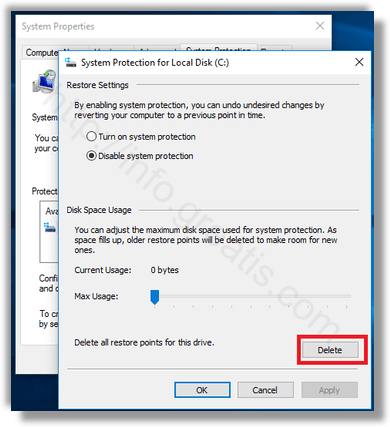
- STEP 4: At last, click Continue to confirm the operation. This will remove all the restore points.