Email privacy settings is part of the Settings application which allows you to customize your email conversation access permissions for apps and users. Recent Windows 10 builds can be configured to allow or deny access to your email data for installed apps and the operating system itself. Only if allowed, the OS and installed apps will be able to access it.
Here is How to Disable App Access to Email in Windows 10:
- STEP 1: At first, open the Settings app.
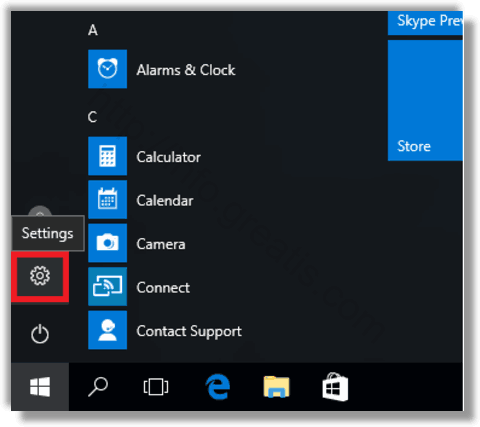
- STEP 2: Then go to Privacy – Email.
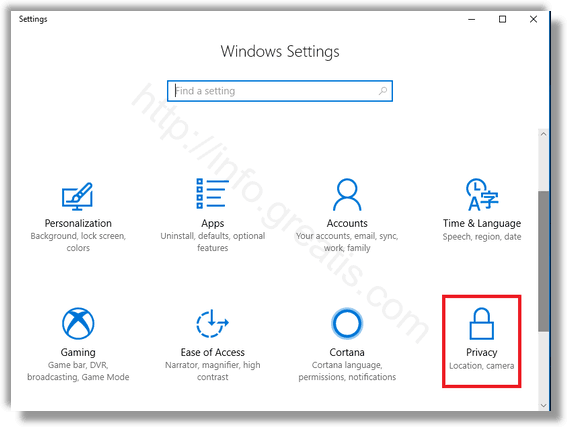
- STEP 3: After that, disable the toggle switch Let apps access and send email. When access is allowed for the operating system as described above, all apps get access permissions by default.
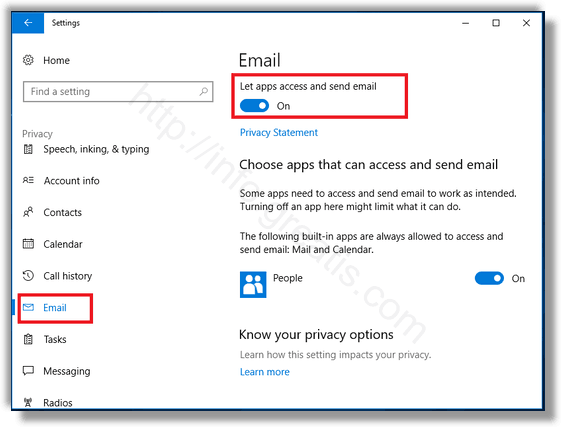
- STEP 4: Finally, you can control Email for certain apps individually. Every listed app has its own toggle option which you can enable or disable.