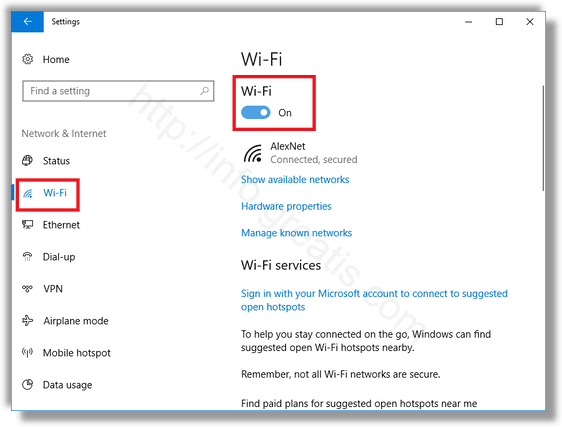Wi-Fi is a technology which allows a user to connect to a wireless local area network (WLAN). It is a communications standard that describes how high-frequency radio waves can be used to provide wireless high-speed Internet and network connections. If your Windows 10 device comes with a wireless network adapter, you might want to disable Wi-Fi when you are not using it in order to save your device’s battery. Here is how.
responsive-img
Here is How to Disable Wi-Fi in Windows 10:
- STEP 1: At first, open the Settings app.
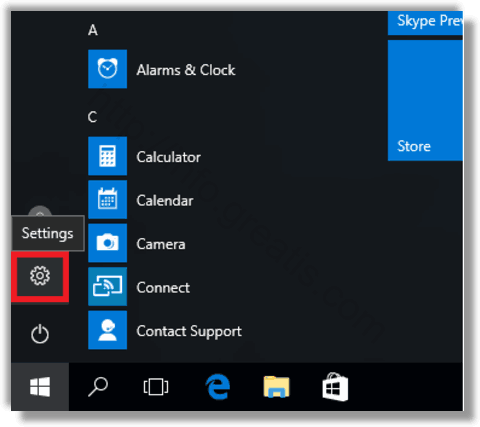
- STEP 2: After that go to Network & Internet, and open Wi-Fi section.

- STEP 3: Finally, use the Wi-Fi option on the right pane to disable or enable Wi-Fi.