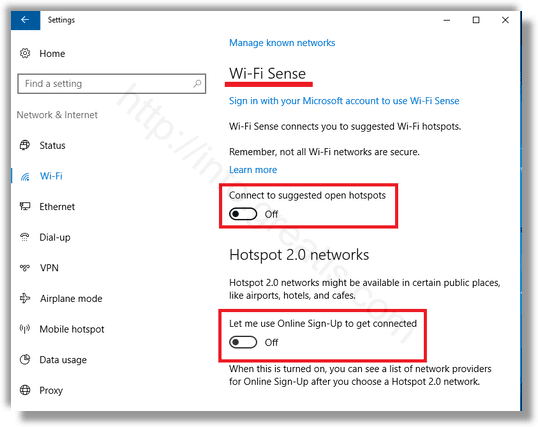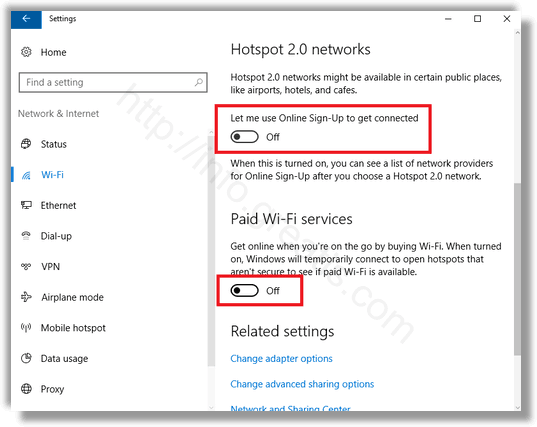Enabled by default, Wi-Fi Sense will attempt to automatically connect you to safe or recognized networks while using Wi-Fi. It is an inconvenient “feature” bundled with Windows 10 that only leads to security concerns, headaches, and the occasional concern that you might connect to a metered connection and not know it. Let’s see how to disable this feature.
Here is How to Disable Wi-Fi Sense in Windows 10:
- STEP 1: Open the Settings app. To do so, just press Win+I keys.

- STEP 2: Choose Networks & the Internet, then click on Wi-Fi on the next page.
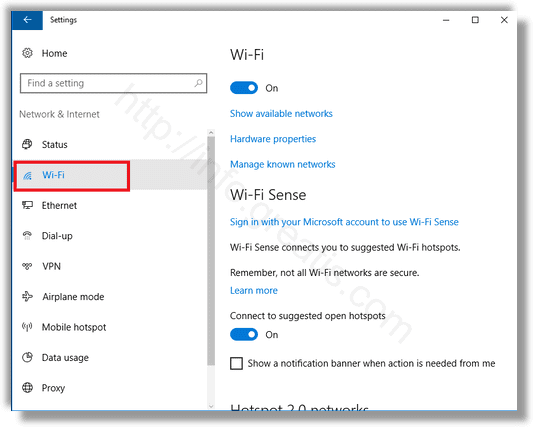
- STEP 3: Disable all options underneath Wi-Fi Sense as shown below.