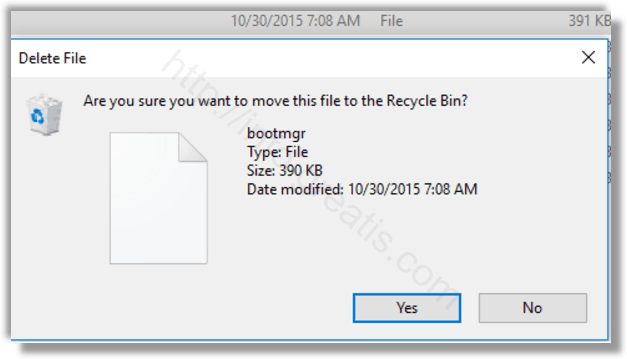In Windows 10, when the user is deleting a file or a folder, there is no delete confirmation prompt appearing on the screen. Instead, the File Explorer app directly sends the selected objects to the Recycle Bin. If you are not happy with this behavior, you can change it. Here is how it can be done.
Here is How to Enable Delete Confirmation in Windows 10:
- STEP 1: At first, find the Recycle Bin icon in File Explorer. Right-click on the Recycle Bin and select Properties in the context menu to open the Recycle Bin Properties window.
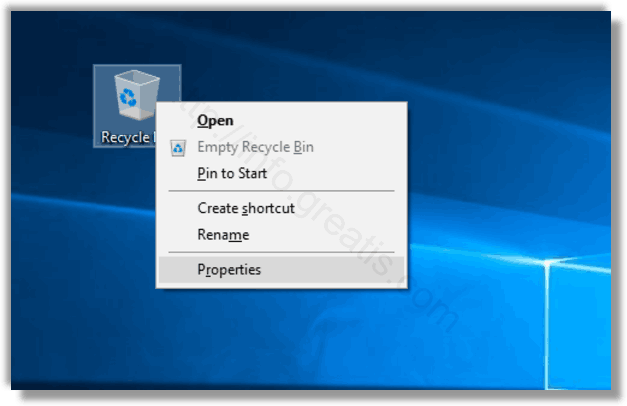
- STEP 2: Then, on the General tab, see the option Display delete confirmation dialog. Tick the checkbox and then click on the Apply button to make the changes take effect.
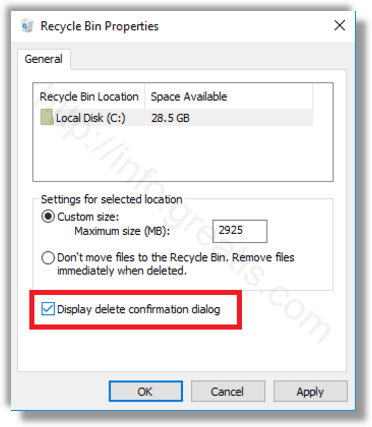
This will make Windows 10 display the confirmation dialog when you are deleting a file or a folder with File Explorer.