Windows 10 tracks apps that you launch to build the list of most used apps in the Start menu and in search – so called App Launch Tracking.
Here is How to Enable or Disable App Launch Tracking in Windows 10:
- STEP 1: At first, open Settings.
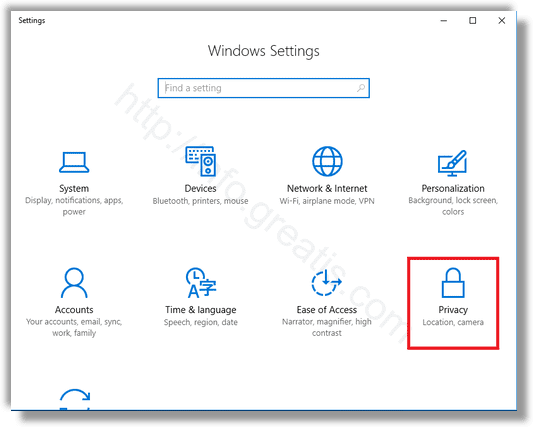
- STEP 2: Then go to Privacy – General (the default page in this section).
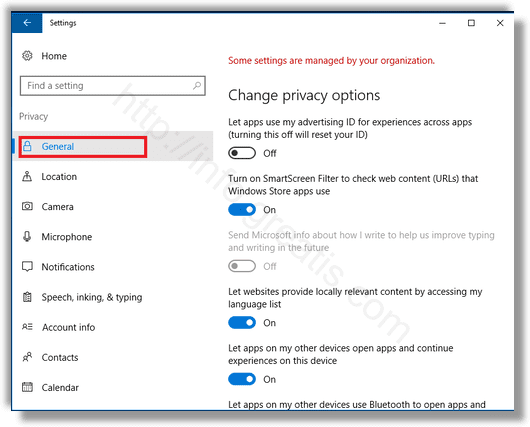
- STEP 3: On the right, look for the option Let Windows track app launches to improve Start and search results.
- STEP 4: Disable the option to improve you privacy and prevent Windows 10 from tracking the apps you launch. Or enable the feature to get the Most Used apps functionality and improve your search results.