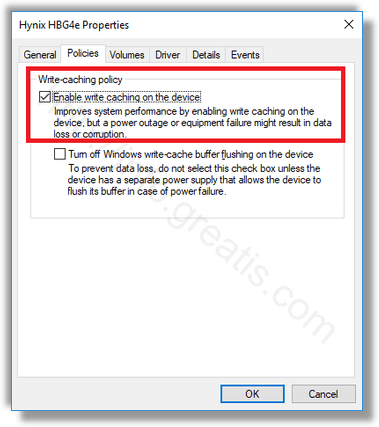Write caching is a Windows feature that retains some disk in memory and does not immediately commit it to disk. When enabled, write caching makes disk operations faster by collecting the written data in a queue in RAM. It can be written back to the disk later from the queue lazily. Here is how enable or disable disk write caching.
Here is How to Enable or Disable Disk Write Caching in Windows 10:
- STEP 1: At first, press Win + X keys together on the keyboard and click Device Manager.
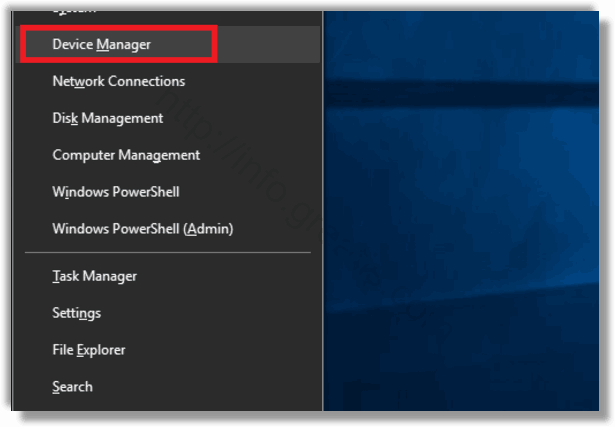
- STEP 2: Then expand the Disk drives group and find your drive.
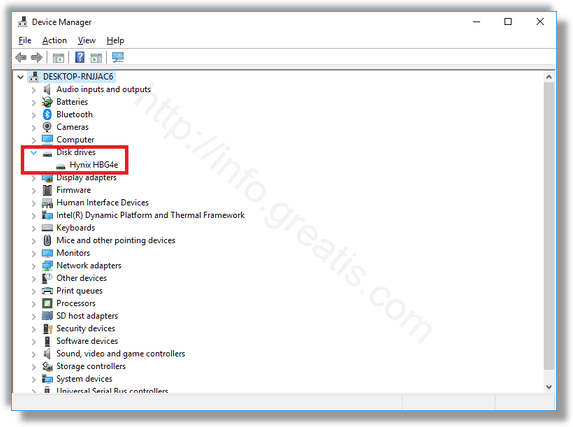
- STEP 3: After that, double-click the device to open its properties.

- STEP 4: Finally, switch to the Policies tab and tick the Enable write caching on the device check box below Write-caching policy to enable it. Disabling this check box will disable write caching.