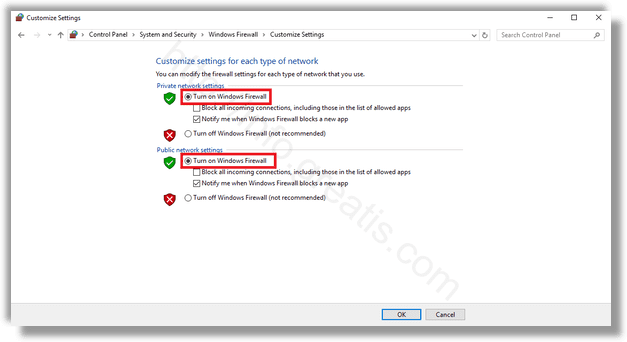Microsoft Windows 10 comes with pre-installed firewall utility, although it may be disabled by default. Below are steps that can be followed to enable firewall feature in Windows 10.
By the way, only one software firewall should be enabled at a time. If you have an antivirus or other security program installed with its own firewall, make sure it is disabled first.
Here is How to Enable Firewall Feature in Windows 10:
- STEP 1: At first, open the Control Panel.
- STEP 2: Then click on System and Security.
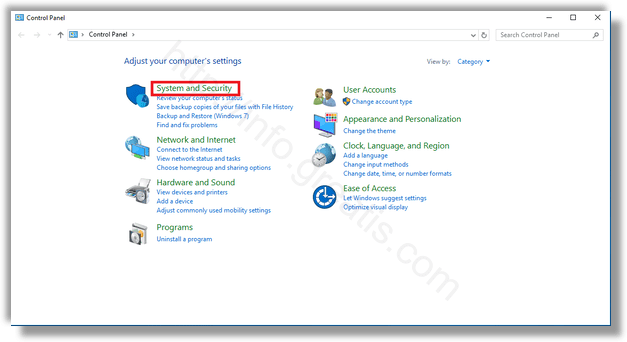
- STEP 3: After that, click on Windows Firewall.
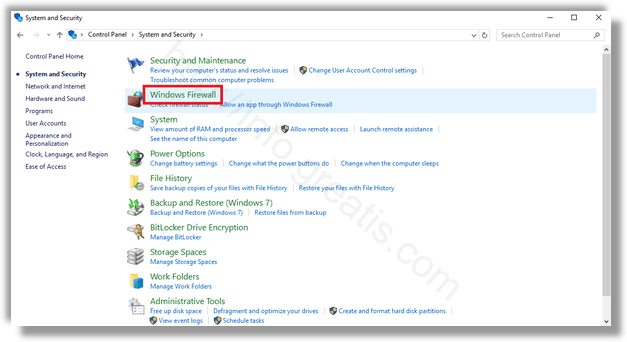
- STEP 4: If the Windows Firewall is disabled, the Windows Firewall state will be Off. So, to turn it on, in the left navigation pane, click on Turn Windows Firewall on or off.
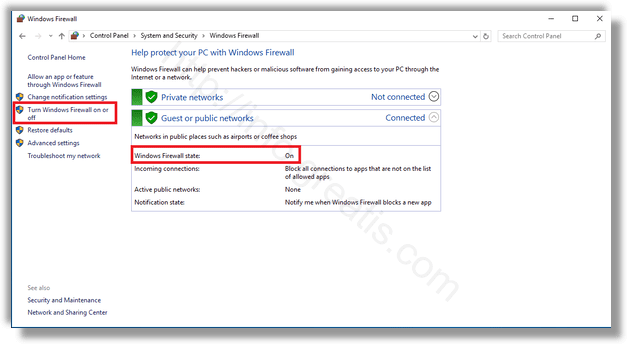
In the Customize Settings window, select Turn on Windows Firewall and click OK.