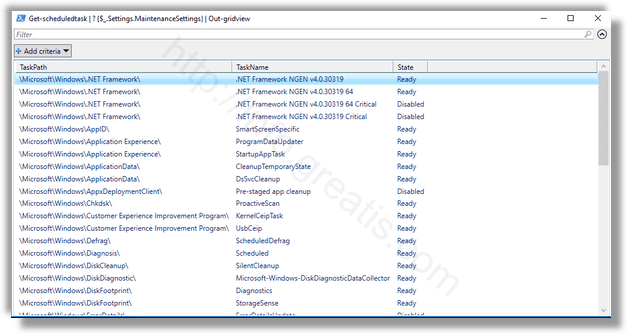There are a number of maintenance tasks configured to start automatically in Windows 10. You might be interested in finding them. Here is how to do that.
Here is How to Find All Automatic Maintenance Tasks in Windows 10:
- STEP 1: At first, open the PowerShell. To do so, just press Win+R keys, type powershell and press OK.
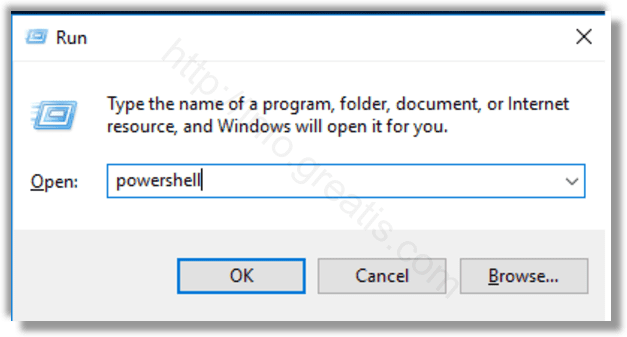
- STEP 2: Then type the following command into the PowerShell console:
Get-ScheduledTask | ? {$_.Settings.MaintenanceSettings} | Out-GridView
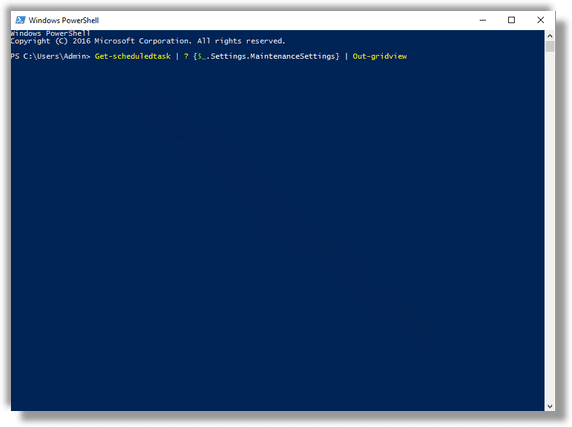
- STEP 3: You will find a list of all automatic maintenance tasks in the output. The list includes the path, name, and state of each task in Task Scheduler.